What is the MidexPRO Integration?
The MidexPRO integration with Heidi Health embeds a powerful AI medical scribe directly into one of the UK’s leading private practice management systems. With just a click, Heidi automatically transcribes your consultations in real-time, securely generating structured notes, letters, and reports that push instantly to the MidexPRO platform. The Heidi and MidexPRO integration is suitable for all specialties, adapting to your unique style and practice workflow.
Why Clinicians in Private Practice Love the MidexPRO Integration with Heidi
From solo consultants to telehealth providers and multi-specialty clinics, forward-thinking clinicians, especially across the UK, are transforming their practice with the MidexPRO and Heidi integration. Heidi eliminates the need for typing or manual note-taking during your sessions, allowing you to deliver warmer, more efficient care.
Below is an overview of the key reasons clinicians love the Heidi and MidexPRO integration:
Adapts to Your Workflow
There’s no need to learn new systems or change how you practice with the MidexPRO and Heidi integration. Just open Heidi within the MidexPRO interface and conduct your session as usual. The AI scribe will process everything that’s said by you and your patient, automatically generating structured, editable notes within seconds after the session.
Boosts Efficiency
Clinicians in private practice are slashing 1-2 hours (or more) from their daily documentation time with the MidexPRO integration.
For example, Dr. Aman Khanna, an ENT Surgeon working in the NHS and private practice, saves 7-8 minutes per consultation using Heidi. "The mental burden is just gone,” reports Dr. Khanna. “I feel more relaxed with my private patients because I don’t have to think about the documentation."
Covers all Documentation Needs
The MidexPRO and Heidi integration does far more than just write your notes. With a simple prompt or the use of specialty-specific templates, you can also generate downstream documents like referral letters, operation notes, medical reports, and discharge summaries.
Clinicians like Mr. Gordon Grahovac, Consultant Neurosurgeon, report that Heidi completely removes the need for completing dictation after clinic hours. “I save one hour not doing dictations after clinical appointments in busy clinic mornings,” states Mr. Grahovac. “It’s amazing to think of all the time I’m saving with these tools.”
Secure and Compliant
The Heidi integration maintains the rigorous security and privacy standards clinicians know and trust from MidexPRO. Heidi meets or exceeds all security standards stipulated by the NHS in their guidance on using AI medical scribes (such as DTAC and GDPR compliance, and ISO 27001 and SOC 2 Type II certifications).
No audio is ever stored, and data is encrypted in transit and at rest, ensuring that private information is always safe and secure.
Real-time notes, real-world impact: In one of the world’s largest clinical rollouts of ambient AI, Heidi has been proven to:
- Reduce time spent per consult on documentation by 51%
- Increase note quality satisfaction by 38%
- Decrease documentation-related stress by 58%
- Boost confidence in documentation accuracy by 33%
- Reduce after-hours admin by 61%
- Improve work-life balance satisfaction by 45%
Clinicians consistently tell us it’s not just about eliminating administrative burden and minimising cognitive load, but it’s also about being more present with their patients and reclaiming their time.
How does the MidexPRO Integration Work?
The MidexPRO integration gives clinicians access to the full capabilities of Heidi’s advanced AI medical scribe, without switching tabs or running multiple programs at once. Heidi embeds into MidexPRO via a widget that provides comprehensive AI support for all your clinical documentation needs. Here’s how the Heidi integration with MidexPRO works:
Step 1: Open Heidi in MidexPRO
Launch the AI scribe by clicking the Heidi icon within a MidexPRO patient record. If this is your first time using the integration, you’ll be prompted to create a Heidi account or link to your existing account. Setup takes less than a minute, and you can use the scribe right away. View full instructions.
Step 2: Add Patient Background (Optional)
Heidi supports the addition of patient history via the Context tab. This step is optional. However, quickly uploading documents like referral forms, medication lists, or previous consultation notes allows Heidi to consider your patient’s full background in outputs.
Step 3: Start Transcribing
Open a patient record in MidexPRO and then press “Start” in the Heidi widget to begin transcribing. Heidi’s advanced AI processes your session in real time, capturing everything that the patient and clinician say. You can pause and resume sessions as needed. Heidi works reliably in environments with background noise or multiple speakers.
Step 4: Review and Push Note
Press “Stop” when the appointment is finished, and Heidi will automatically produce a structured note. Review and edit (if required) directly within Heidi, either by typing or inline dictation. When you’re satisfied with the note, press “Push” and your documentation instantly appears in the corresponding MidexPRO patient record.
Step 5: Create Additional Documents
Generate any additional required documents (like a letter or patient summary) to accompany your note. Each document draws from the core note while adapting the language and format for different audiences. Use customisable templates to ensure documents always meet your preferred style and specifications.
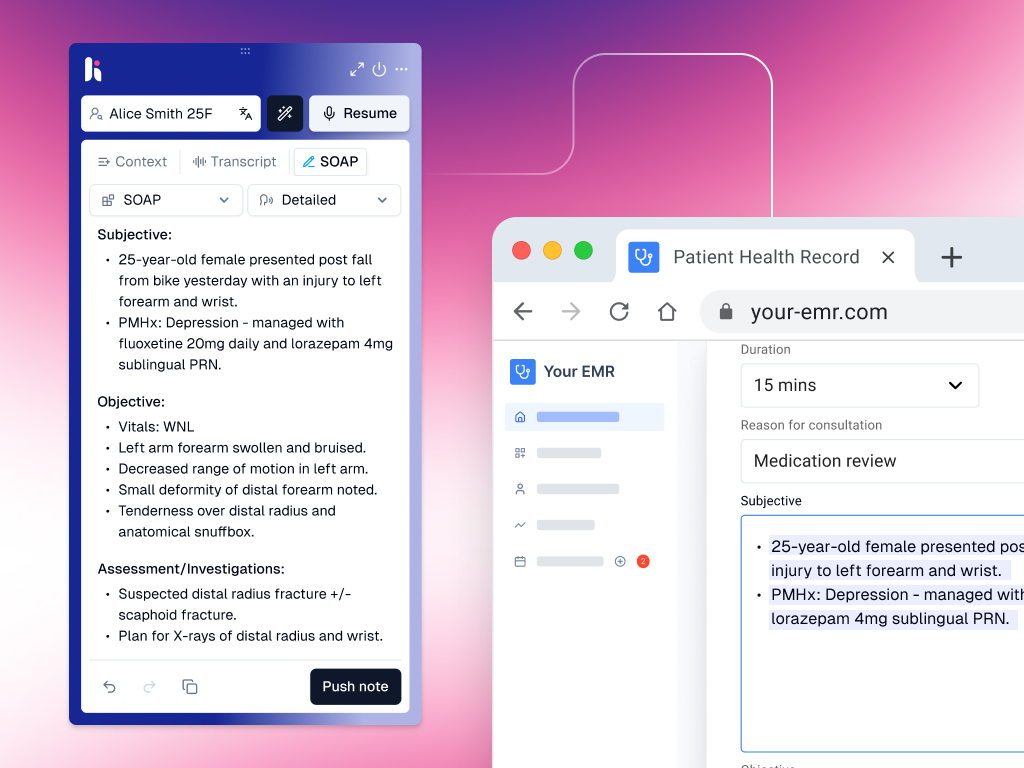
Getting Started with Heidi for MidexPRO
Using the Heidi integration with MidexPRO couldn’t be easier. You can access the AI scribe directly from your MidexPRO account without any complex setup or onboarding processes.
Heidi is highly intuitive and suitable for clinicians of all backgrounds in every practice setting. The different Heidi modes seamlessly sync, so if you ever need to transcribe a session outside of MidexPRO, your notes will be available immediately upon logging in.
To enjoy automated, hands-free documentation, start your 30-day free trial today. Upon activating your account, you’ll have access to everything Heidi has to offer, including unlimited transcription, automated medical coding, clinical task lists, collaborative , and deep integration with MidexPRO.