What is the Nookal Integration?
The Heidi and Nookal integration connects Heidi’s AI medical scribe with Nookal’s practice management software for allied health professionals. Clinicians can record consultations naturally in Heidi, generate structured notes instantly, and push those notes back to Nookal client files with one click.
The Nookal integration with Heidi streamlines workflows for physiotherapists, occupational therapists, psychologists, and other allied health practitioners by removing manual copying between systems.
Why Clinicians Love the Nookal Integration with Heidi
The Nookal integration helps allied health professionals reduce administrative work and maintain focus on their patients. Heidi automates note generation and syncing so documentation moves effortlessly from session to record.
Together, they simplify clinic operations and improve care continuity.
Automatic patient schedule sync
Your Nookal schedule syncs automatically into Heidi, so each patient session is ready to document. All details are imported based on your chosen date, saving setup time and reducing scheduling errors. Clinicians start their day fully prepared, with every appointment ready for documentation.
One-click push to Nookal
When your note is complete, click Push to Nookal to send it directly into the client file as a PDF under Clinical Notes. The note is instantly visible to your team. This feature replaces manual uploads and ensures each record remains accurate and accessible.
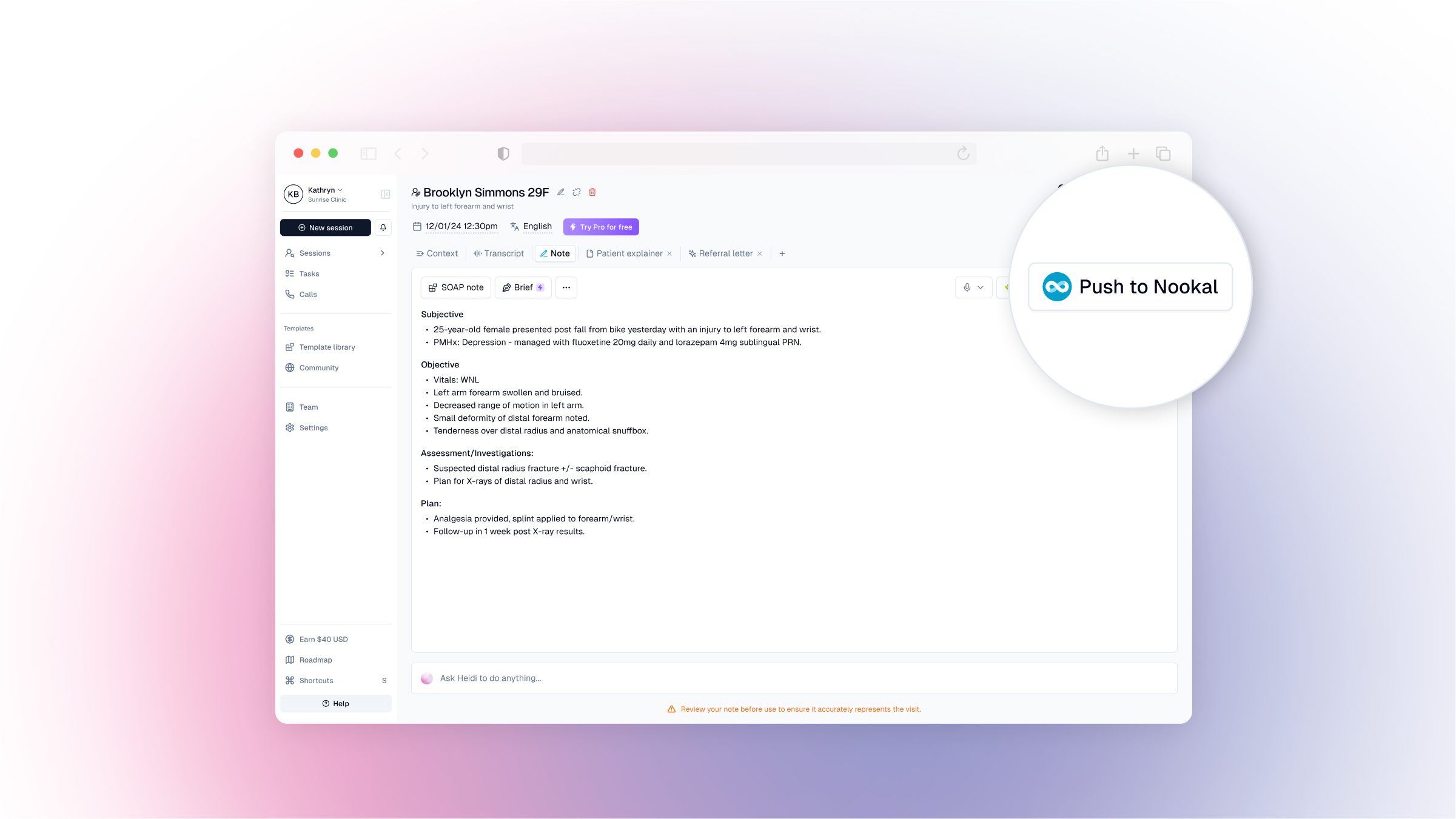
Structured Notes That Stay Consistent
Heidi’s AI captures and structures notes in real-time while retaining your professional tone. Documentation remains consistent across patients and sessions, improving compliance and follow-up care quality.
Clinicians have reported saving 1-2 hours per day by using Heidi, describing clearer and more complete documentation.
Simple and Secure API Authentication
Connecting Heidi to Nookal uses a secure API key with practitioner-level permissions. Data remains encrypted during transfer and never stored outside approved systems. This ensures compliance with healthcare privacy standards while keeping the setup process simple.
Built for Allied Health Workflows
The integration was designed with allied health in mind. Whether you’re documenting physiotherapy progress notes or mental state examination (MSE) assessments, Heidi helps keep client records up to date with less admin. Practitioners notice the difference in time saved and focus gained.
Safe, Compliant, and Built for Healthcare
Heidi and Nookal meet the highest standards of data privacy and security trusted across Australian healthcare. Heidi is fully compliant with the Australian Privacy Principles, HIPAA, ISO 27001, and SOC 2 certifications.
No audio is stored during transcription, and all data is encrypted in transit and at rest, ensuring your client information remains protected at every stage.
Real-time notes, real-world impact: In one of the world’s largest clinical rollouts of ambient AI, Heidi has been proven to:
- Reduce time spent per consult on documentation by 51%
- Increase note quality satisfaction by 38%
- Decrease documentation-related stress by 58%
- Boost confidence in documentation accuracy by 33%
- Reduce after-hours admin by 61%
- Improve work-life balance satisfaction by 45%
Clinicians describe Heidi as a trusted partner that helps them finish on time and focus fully on their patients.
How does the Nookal Integration Work?
The Nookal integration connects Heidi’s AI scribing to Nookal through a secure API link. It syncs appointments, captures consultations, and pushes structured notes back into patient files in real time.
Here’s how it works:
Step 1: Set up with an API key
The Heidi-Nookal integration requires your Practice Manager to enable API access and set practitioner permissions in Nookal. It's a one-time setup process that takes about 10 minutes. Once connected, you save time on every patient interaction by eliminating double data entry. See the detailed step-by-step guide.
Step 2: Patient Schedule Sync
Heidi automatically imports your daily schedule from the Nookal Diary based on the date selected. This means every client is preloaded and ready before your first session begins. Allied health professionals no longer need to switch between platforms or re-enter patient details, saving valuable time throughout the day.
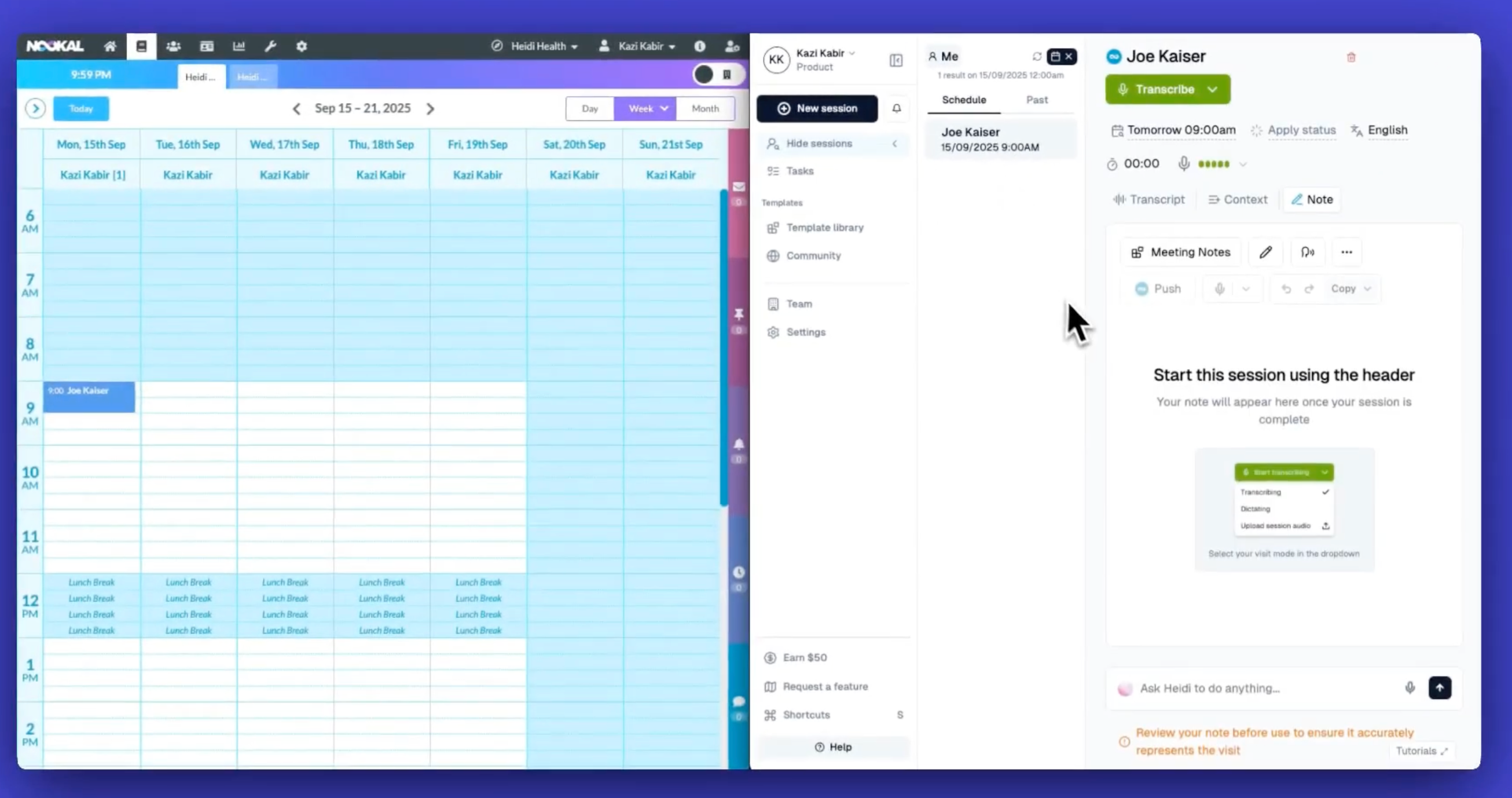
Step 3: AI Scribing in Session
Conduct consultations as usual while Heidi captures and structures your notes. You can speak naturally and stay focused on your client, knowing that every key detail is being recorded accurately in the background.
You can include relevant patient history in the Context tab so Heidi can reference that material while generating your notes, helping create a more complete and connected clinical record.
Step 4: One-Click Push to Nookal
Review the note and click Push to Nookal to send it directly into the patient record as a PDF.
This single action removes the need to copy, upload, or reformat notes at the end of a long day. For allied health professionals balancing full schedules, this means documentation is complete before the next client arrives.
Getting Started with Heidi for Nookal
Heidi’s AI scribe works inside Nookal to remove the manual tasks that slow allied health professionals down. You can record consultations naturally, generate structured notes in seconds, and send them directly into client files without leaving your Nookal workspace.
You can start with a free 30-day trial and experience how it feels to finish every consultation with your notes already complete. Join the clinicians who use Heidi every week to make documentation faster, more consistent, and more connected to the care they provide.
FAQs About Nookal Integration
What are the setup requirements for the Nookal integration with Heidi?
You’ll need an active Nookal licence, Practice tier access in Heidi, and API credentials with practitioner-level permissions. Your Practice Manager can enable API access in Nookal, then you authenticate through Heidi’s integration settings. Extra support can be found in the Help Center.
How much does it cost to integrate Heidi with Nookal?
The Nookal integration is included for all Practice Tier users at no additional charge. Pricing scales with practice size, ensuring accessibility for individuals and small clinics. To estimate your potential time and cost savings, use our ROI Calculator or view detailed pricing options.
Can I try the Nookal integration with Heidi for free?
Yes. Every new Heidi user can access a free 30-day trial that includes full Nookal integration functionality. Download the Heidi desktop app, connect your Nookal account, and experience how quickly your notes flow from consultation to patient record. Explore real clinician examples to see how Heidi saves hours each week.
How can I get the most out of Heidi when integrated with Nookal?
Use Heidi’s specialty templates for consistent note generation and map them to your Nookal workflow. You can personalise your templates through the Template Academy, browse examples from clinicians in the Template Community, and find implementation resources in the Resource Center. These tools help your practice maintain documentation standards while saving time.