What is the Best Practice Integration?
The Best Practice integration with Heidi establishes a deep connection between Australia’s leading AI scribe and practice management system. Thanks to seamless two-way communication between the platforms, you can access your scheduled patients within Heidi and effortlessly transcribe consultations using secure AI. This streamlined integration results in significantly reduced administrative burden for GPs and other healthcare professionals.
Benefits Practitioners Enjoy from the Best Practice Integration with Heidi
Connecting Heidi to Best Practice (BP Premier) enables clinicians of all backgrounds to spend less time on notes, have more time to engage with patients, and go home on time with all documentation complete. Below is a summary of the top benefits clinicians (and practice managers) experience when using Heidi’s integration with Best Practice:
More Time for What Matters
Having more time for patient care is a big benefit of using an AI medical scribe. However, clinicians, clinic owners, and practice managers also report that Heidi gives them more space and energy to work on growing their business and professional development, as they are no longer weighed down by endless administrative tasks.
With notes easily completed by the end of each day, providers also have more time for the important things outside of work.
Improves Patient Care
By removing the burden of manually taking notes during consultations, the Best Practice integration allows clinicians to focus entirely on the patient throughout the appointment. This enhanced presence can improve clinical decision-making and strengthen the clinician-patient relationship.
Heidi also instantly generates patient explainers and instructions (in 58+ languages), supporting post-session engagement and follow-through.
Supports All Clinicians
Just like Best Practice, Heidi’s AI medical scribe supports clinicians of all backgrounds and in every practice setting. Whether you’re a GP completing a chronic disease management plan, a specialist conducting a detailed assessment, or a physiotherapist providing manual treatment, the Heidi and Best Practice integration looks after all your documentation needs.
Documentation support from the Best Practice integration extends beyond simple SOAP notes and progress notes. Once your base note is complete, all you need to do is Ask Heidi, and within seconds, you’ll have a referral letter, structured report, or any other form of clinical documentation.
Compliant and Secure
Heidi meets the rigorous privacy and security standards expected by Best Practice users, with full compliance across all relevant data-handling frameworks (such as Australian and New Zealand Privacy Principles, ISO 27001 and SOC 2). No audio is stored during transcription and all information is processed onshore, ensuring your data is always safe.
Real-time notes, real-world impact: In one of the world’s largest clinical rollouts of ambient AI, Heidi has been proven to:
- Reduce time spent per consult on documentation by 51%
- Increase note quality satisfaction by 38%
- Decrease documentation-related stress by 58%
- Boost confidence in documentation accuracy by 33%
- Reduce after-hours admin by 61%
- Improve work-life balance satisfaction by 45%
Clinicians consistently tell us it’s not just about eliminating administrative burden and minimising cognitive load, but it’s also about being more present with their patients and reclaiming their time.
How to Use the Best Practice Integration
The Best Practice integration with Heidi connects the comprehensive practice management system with an advanced AI medical scribe. This intelligent match results in a streamlined clinical documentation experience that significantly reduces administrative burden without compromising patient care.
Here’s how the Heidi and Best practice integration works in four simple steps:
Step 1: Connect Best Practice and Heidi
Begin by enabling Heidi as a third-party integration via the Best Practice Setup menu. Once complete, go to the Integrations menu in Heidi and select Best Practice. See our guide to Integrating with Best Practice for full instructions on completing this step.
Step 2: Transcribe Your Session
Open Heidi and navigate to the Sessions Schedule, which now mirrors your appointment list in Best Practice. Select the patient you are about to see and press “Start” as the appointment begins. Heidi will process everything said during the session, automatically generating a structured note as soon as you press “Stop.”
Patient history and background information can be added to the Context tab at any point, allowing Heidi to draw on information from outside the present encounter.
Step 3: Review Notes and Documents
Review the base note for accuracy, making any necessary edits or additions by typing or cursor-based dictation. Generate any required downstream documents by utilising templates or Ask Heidi. Documents will draw on information from the core note and any information added to Context.
Step 4: Finalise in Best Practice
Copy and paste notes from Heidi to the corresponding patient’s medical record in Best Practice, where they’ll instantly be available for any final edits and saving. To transcribe another session, simply find your next patient in the Sessions Schedule in Heidi and repeat the process.
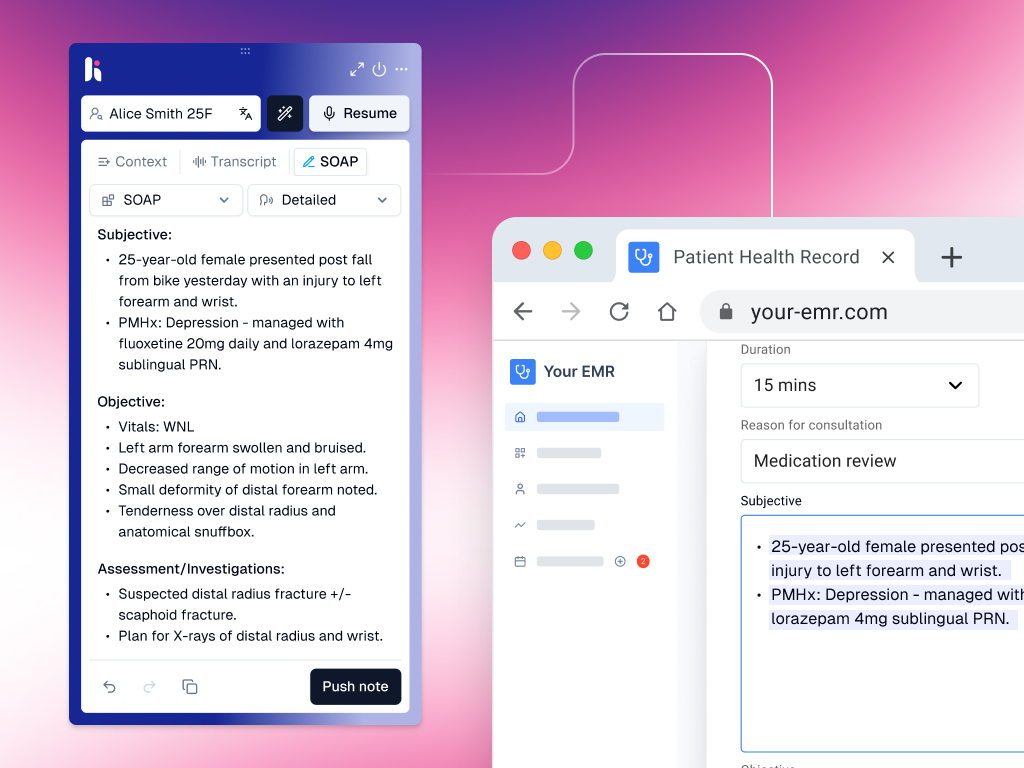
Start Using Heidi Integrated with Best Practice Software
Whether you’re new to AI medical scribing or already familiar with Heidi, getting started with the Best Practice integration couldn’t be simpler. There are no complicated software installs or onboarding procedures; just connect both platforms and start saving time on documentation immediately.
You can experience the Best Practice integration risk-free today with our 30-day free trial. During the trial period, you’ll have unrestricted use of all Heidi features, along with the complete Best Practice integration. See firsthand how forward-thinking healthcare providers are transforming their practice with patient and clinician-centred AI today.