What is the MediRecords Integration?
The Heidi Health and MediRecords integration gives you easy access to an advanced AI medical scribe for every stage of your clinical workflow. Embedded directly into Medirecords’ clinical dashboard, Heidi transcribes consultations in real-time, generating structured notes that instantly push to the medical record. The integration also generates ancillary documents like referral letters, medical certificates, and assessment reports, delivering comprehensive support for all documentation processes.
Why Healthcare Providers Love the MediRecords Integration with Heidi
The MediRecords integration seamlessly brings the full power of Heidi’s ambient AI into the practice of clinicians from all backgrounds and specialties. Instead of typing during a session, providers across the globe can now focus entirely on the patient while Heidi quietly looks after their notes in the background. Here are some of the key reasons why providers love the MediRecords integration with Heidi:
Ultimate Flexibility
Like your notes or letters written in a specific way? No problem. Heidi adapts to your unique style rather than imposing rigid structures and processes. Choose from hundreds of customisable, specialty-specific templates in our Template Community, easily adjusting them to match your exact needs.
You can also pause and resume sessions, adjust the style and tone of your documentation, edit notes using voice commands or traditional typing and specify preferred words and phrases you want Heidi to use.
Comprehensive Documentation
Heidi eliminates the need to manually re-write the same information into multiple documents. Once the core note is complete, you can auto-generate referral letters, admission notes, discharge summaries, and patient summaries.
Heidi also supports the creation of documents outside of patient encounters, drawing on uploaded history to produce assessments and reports, or even transcribing staff meetings and professional development sessions.
More than Just Notes
A well-rounded AI assistant, Heidi’s support extends beyond basic documentation tasks. After transcribing a session, Heidi suggests medical codes and creates a list of follow-up tasks.
Through the innovative Ask Heidi feature, you can also request Heidi to clarify any information from linked previous sessions or uploaded patient history (such as “When did Mrs. Smith last see her neurologist?”). Plus, Heidi is fluent in 58+ languages, which allows the transcription of multilingual sessions and outputs in any supported language.
World-Class Security
Heidi leads the way with security among AI medical scribes, complying with Australian and global privacy and safety regulations. All information utilised with the Heidi and MediRecords integration remains encrypted in transit and at rest, with data processing occurring exclusively within Australian borders.
No audio recordings are ever stored in Heidi (even temporarily), and you retain complete control over what information goes into the medical record and how long the scribe saves transcribed notes and documents.
Real-time notes, real-world impact: In one of the world’s largest clinical rollouts of ambient AI, Heidi has been proven to:
- Reduce time spent per consult on documentation by 51%
- Increase note quality satisfaction by 38%
- Decrease documentation-related stress by 58%
- Boost confidence in documentation accuracy by 33%
- Reduce after-hours admin by 61%
- Improve work-life balance satisfaction by 45%
Clinicians consistently tell us it’s not just about eliminating administrative burden and minimizing cognitive load, but it’s also about being more present with their patients and reclaiming their time.
How Does the MediRecords Integration Work?
Heidi’s AI medical scribe launches with just one click from the clinical dashboard in MediRecords, allowing you to conduct your session as usual, minus the need to manually take notes. Here’s a step-by-step guide to using the Heidi and MediRecords integration:
Step 1: Activate Heidi in MediRecords
Before using the integration, Heidi AI scribe must be toggled on within the MediRecords settings. This one-time setup enables the Heidi widget to appear in the clinical dashboard for all authorised users. If you don’t have appropriate permissions to change MediRecords settings, you may need to ask your practice manager to complete this step.
Step 2: Launch Heidi from a Clinical Tab in MediRecords
Open any patient record in MediRecords and navigate to the Clinical tab. Click on the small Heidi icon and the AI scribe will launch automatically, floating over your dashboard (no need to open any additional tabs or change windows). Existing Heidi users may be prompted to log in. If this is your first time using Heidi you’ll be asked to create an account.
Step 3: Start Transcribing Your Session
Just press “Start” in Heidi to begin transcribing a session. There’s no need to do anything different during the encounter. Simply converse with the patient as usual while Heidi works quietly in the background and processes everything. When the appointment is over just press “Stop” and Heidi automatically generates a note.
Step 4: Review and Push the Note
Review the completed note for accuracy, making any necessary edits or additions. You can also prompt Heidi to complete any additional required documents. Pressing “Push” instantly transfers the note to MediRecords where it can be finalised and saved.
To start a new session, simply open the Clinical tab for your next patient in MediRecords and launch Heidi again. All encounters processed with the Heidi and MediRecords integration are discrete episodes of care attached to a single patient’s profile.
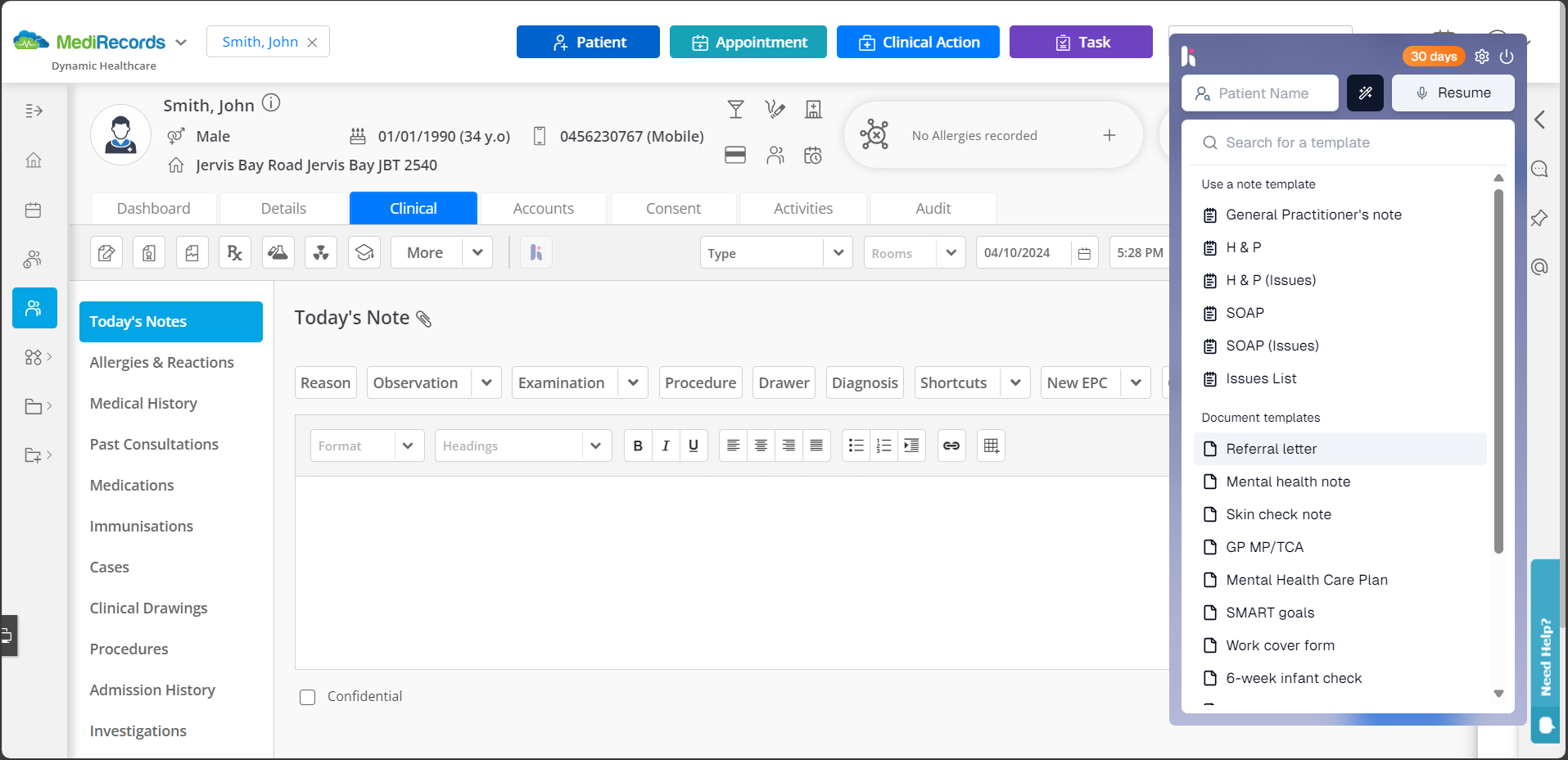
Getting Started with Heidi for MediRecords
There are no complex setup procedures or onboarding processes for the MediRecords and Heidi integration. Just open the AI scribe within MediRecords and focus entirely on delivering care. The ecosystem of Heidi mobile, desktop, and web apps sync in real-time, so your AI assistant will always be available whether you’re seeing a patient in-person, via telehealth, or during a home visit.
Experience the ease and efficiency of AI-supported documentation today with Heidi’s 30-day free trial. This trial gives you access to everything Heidi has to offer, including unlimited transcription, customizable templates, AI document generation, and seamless integration with MediRecords. See why Heidi is trusted with over 1.5 million patient consults worldwide every week.