Teams on Heidi are growing in complexity. Private surgical practices are bringing on their PAs. Specialist groups are inviting their administrative staff. Primary care clinics are involving their reception staff.
So we’re embarking on a body of work around making life as a team easier, beginning with an improved team experience.
Administrators can assign roles direct from the Team page (accessed via the sidebar). This is an interface update in preparation for 5 new Teams roles rolling out later this month.
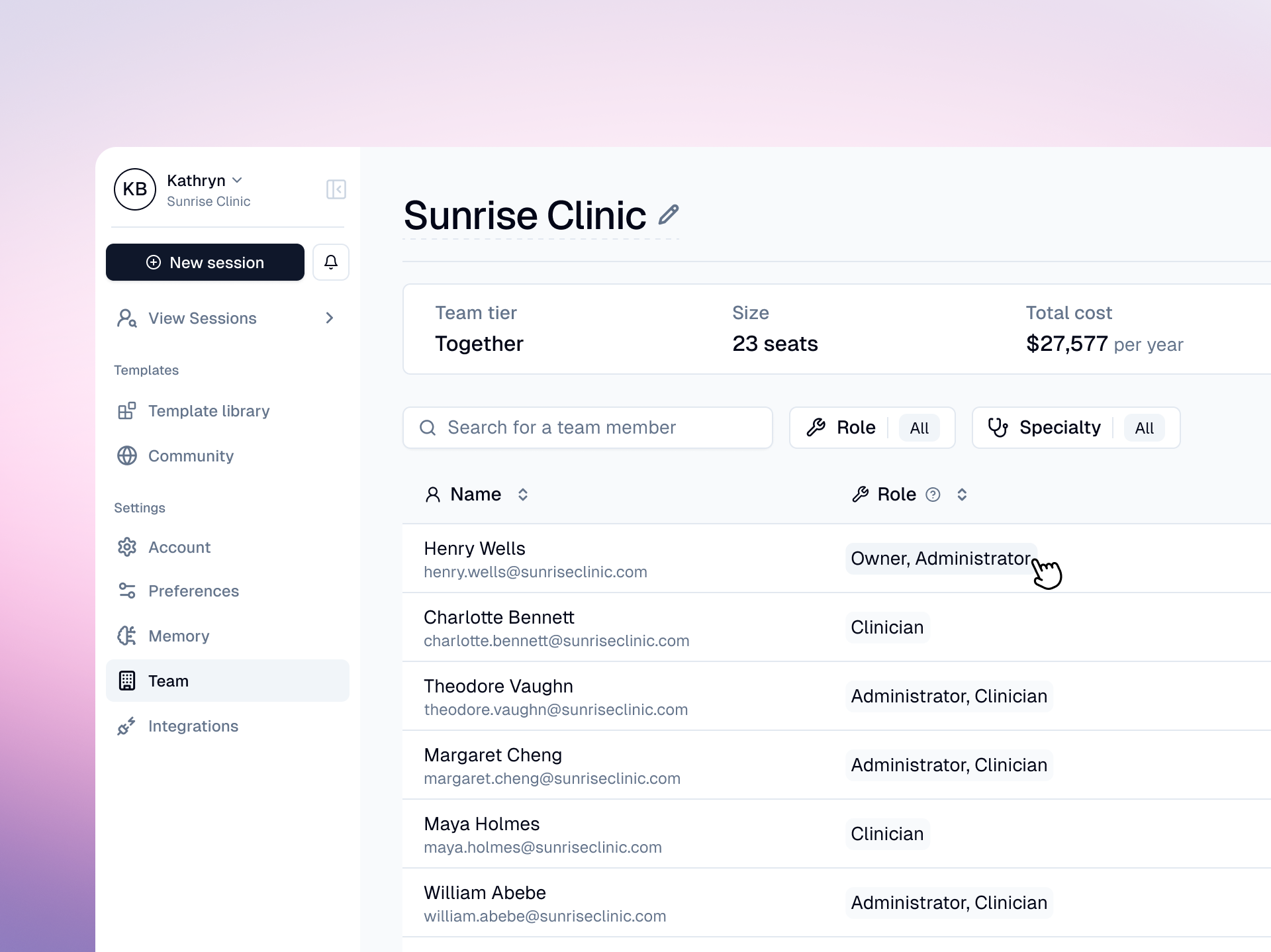
One or both of the following roles may be assigned:
- Administrator - Can change team settings, assign roles, and manage team templates. Together / Enterprise team administrators can view team members’ sessions and generate documents (but not edit transcripts).
- Clinician - Provides full access for healthcare providers to create and manage clinical documentation with Heidi. Clinicians can not modify team templates or team settings.
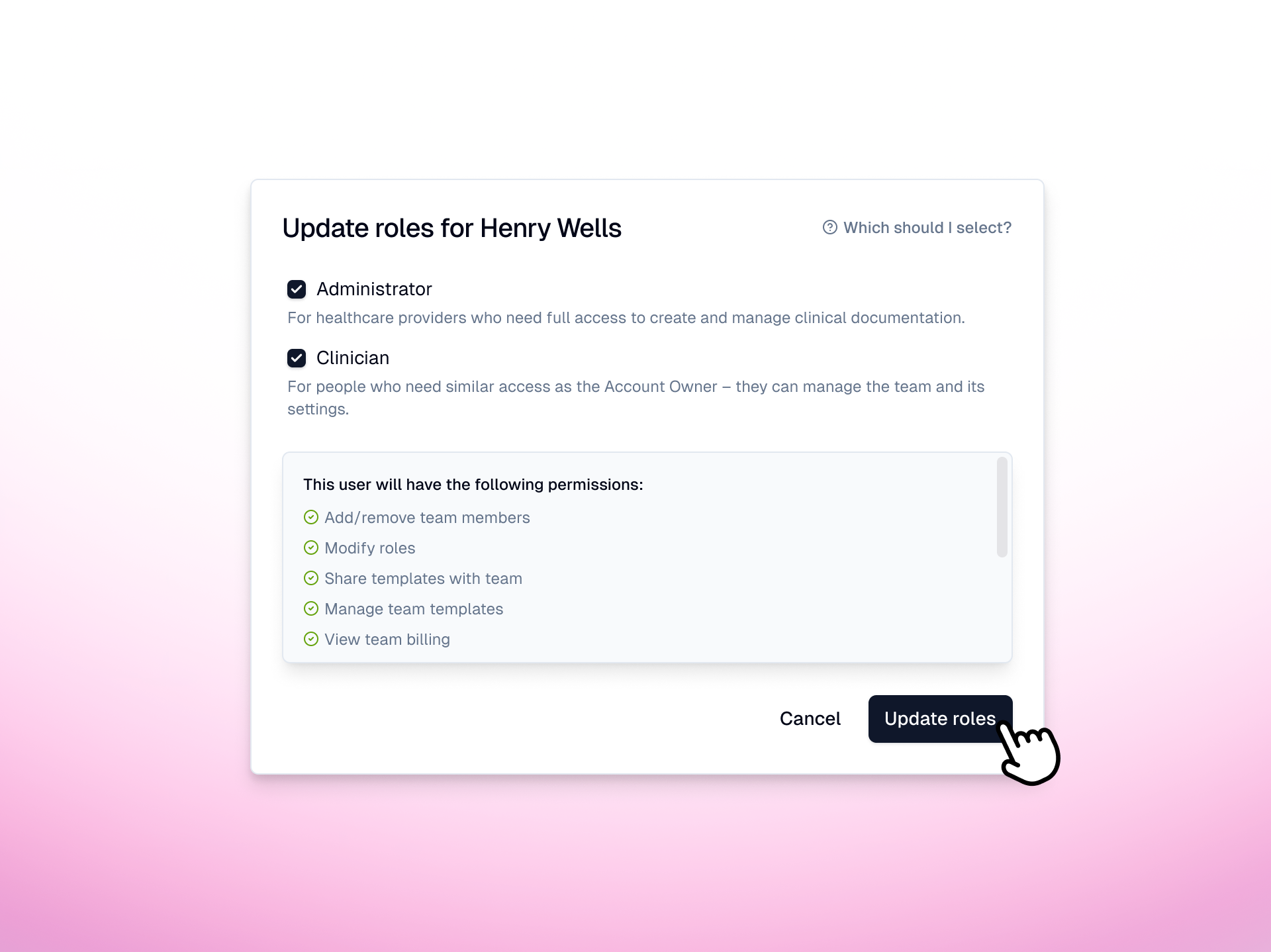
Global team settings
For Administrators of teams on the Together and Enterprise tier, the Team settings menu (accessed via the top right cog icon) has expanded options for adjusting global team settings:
- Enable session view switcher - Allow your team members to access the sessions of other members. This setting may be applied to Clinicians, Administrators, or both.
- Require multi-factor authentication (MFA) - Toggle whether MFA is required for team members to sign into their Heidi account.
- Require patient consent - When enabled, all team members see a pop-up reminder to ask for consent before starting a session.
- Automatically delete past sessions - Schedule your team’s sessions to delete on a recurring basis (between 1 to 90 days).
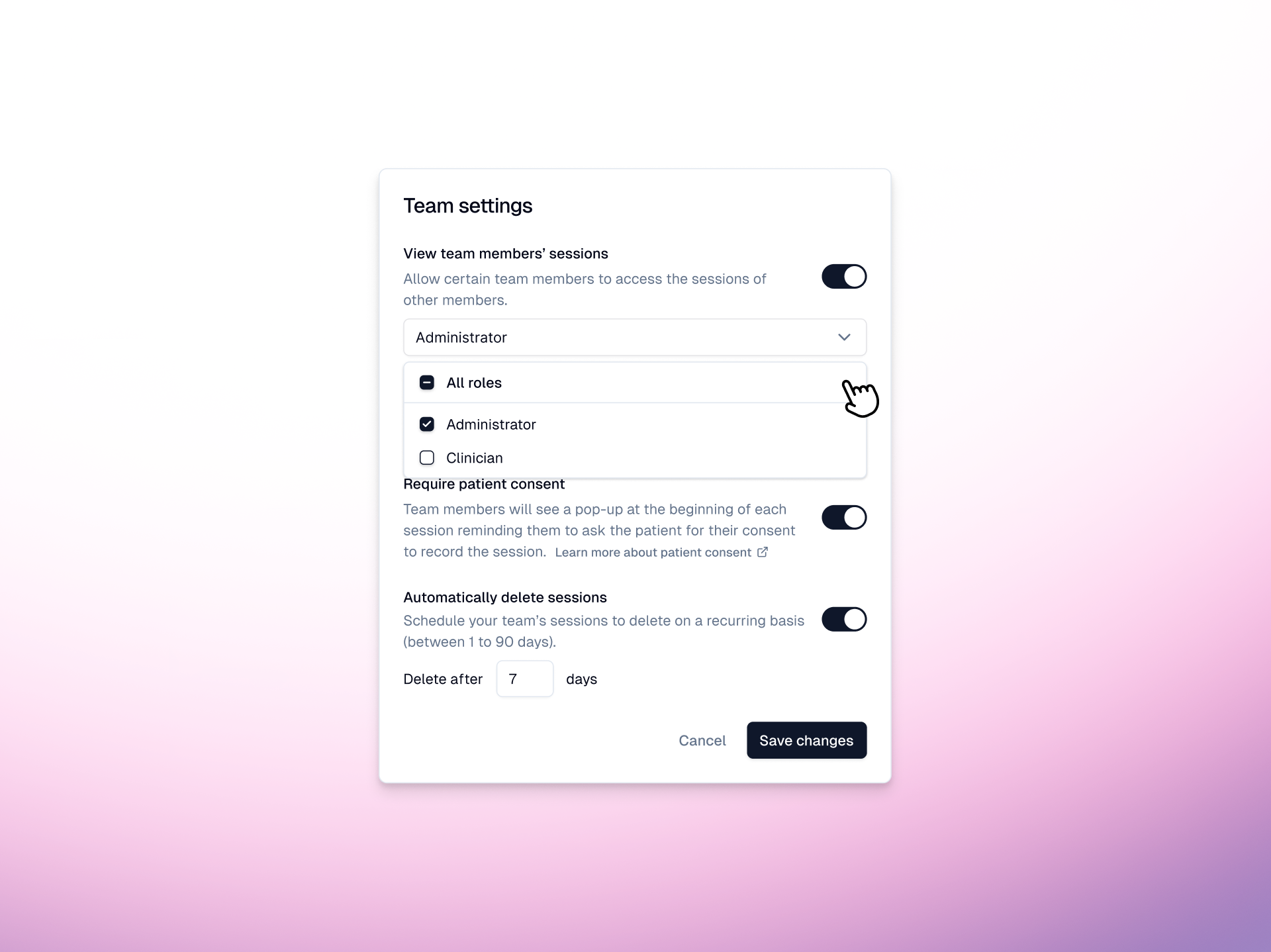
Read the Help Center article for more information on Role Based Access Controls.
Optimized default specialty note templates
Heidi automatically adds a specialty-appropriate template to your template library when you create an account.
Many clinicians happily use this default specialty template for a majority of notes. However, given the sheer variety of clinicians adopting Heidi, we decided to tweak the default templates to make them more purpose-fit for their respective specialties.
So far, we’ve updated 11 default specialty note templates:
- Cardiology
- Psychiatry
- Physiotherapy
- Pediatrics
- Dietetics
- Dentistry
- Paramedicine
- Emergency Medicine
- Neurology
- General Surgery
- Anaesthesiology
Papercuts
Improvements
- Stopped the Chrome extension from opening a new session every time it’s started
- Minor UI/UX improvements in the sidebar (more prominent selected and hover states)
Fixes
- Fixed a bug causing manually entered patient names to be overwritten by a case summary (should only occur when patient name field is left blank)
- Resolved an issue preventing Find & replace from working with special characters (such as # : or &)
- Solved a problem stopping changes to the patient name field from syncing with the Sessions list
- Minor bug fixes in the template editor (slash command menu not clickable and AI input not resetting after close)



