What is the CareStack Integration?
The CareStack integration makes Heidi’s advanced AI medical scribe available directly within your current dental documentation workflow. Just press the AI Scribe button in CareStack, and Heidi will transcribe your consultations in real-time.
Whether you’re performing a routine checkup, root canal, or orthodontic consultation, Heidi automatically generates all your notes and documents, helping you deliver warmer, more efficient dental care.
Reasons Why Dentists Value Heidi’s CareStack Integration
Dental clinicians love the CareStack integration because the AI scribe gives providers the time to connect fully with their patients, the capacity to deliver more care throughout the day, and the freedom to leave work on time with all documentation completed.
Here’s a closer look at some of the key benefits of the Heidi and CareStack integration:
Supports the Entire Team
With Heidi’s AI scribe integrated into CareStack, dentists can focus entirely on the patient in front of them, confident that notes are being looked after in the background.
Dental nurses and assistants appreciate the integration because it eliminates the need to switch between taking notes and providing hands-on support. Practice managers love it because notes are completed on time and in sufficient detail for managing insurance claims and audits effectively.
Suitable for All Practices
The Heidi and CareStack integration supports dental practices of all types worldwide. Whether you’re operating a mobile clinic in Australia, setting up a specialist pediatric service in the USA, or building an NHS practice in the UK, Heidi and CareStack have you covered. From single-chair practices to large DSO networks, the integration scales to meet your needs.
Protection Without Added Burden
With the CareStack and Heidi integration, every pertinent detail from each clinical interaction is automatically included in clinical documentation, without any additional effort on your behalf. This comprehensive support provides the time and space for dentists to thoughtfully review documentation, ensuring that notes and documents accurately and completely reflect each patient encounter.
Best-in-Class Data Security
Heidi meets or exceeds healthcare data security and privacy standards worldwide, including HIPAA, GDPR, APP, and NHS guidance requirements. No audio is ever stored and all data processing happens within your local jurisdiction. Dental practitioners in any region can use the CareStack and Heidi integration in full confidence that their practice is compliant and secure.
Real-time notes, real-world impact: In one of the world’s largest clinical rollouts of ambient AI, Heidi has been proven to:
- Reduce time spent per consult on documentation by 51%
- Increase note quality satisfaction by 38%
- Decrease documentation-related stress by 58%
- Boost confidence in documentation accuracy by 33%
- Reduce after-hours admin by 61%
- Improve work-life balance satisfaction by 45%
Clinicians consistently tell us it’s not just about eliminating administrative burden and minimizing cognitive load, but it’s also about being more present with their patients and reclaiming their time.
CareStack Integration Process: Step-by-step Guide
The CareStack integration enables you to use Heidi’s AI medical scribe directly within a patient’s chart. Follow this 4-step process to activate and use the AI scribe:
Step 1: Launch AI Scribe in CareStack
Open a patient chart in CareStack and press the +AI Scribe button in the top right. You’ll be prompted to follow a few short steps to set up Heidi (only required on first use). If you don’t already have a Heidi account, you can create one and access a 30-day free trial. Once setup is complete, the Heidi Widget appears in the bottom right of your screen.
Step 2: Transcribe Your Session
With the Widget open in the correct chart, press “Start visit” on Heidi to begin transcribing the session. Heidi captures everything that’s said during the appointment, organizing all pertinent information into a structured note. You can use CareStack and Heidi templates to alter the default structure of your note.
Step 3: Review Your Note
Review Heidi’s note, making any required edits or adjustments via typing or cursor-based dictation. When you’re satisfied with the note, the Magic Paste function instantly transfers data into the correct fields in CareStack. Further edits can be made in CareStack before finalizing and saving the note.
Step 4: Generate Documents (Optional)
You can create a range of additional documents from the base note. Common examples include referral letters, patient explainers, sick notes, and treatment plans. If you would like Heidi to incorporate background information in notes and documents, patient history can be added to the Context field at any stage (including before commencing the session).
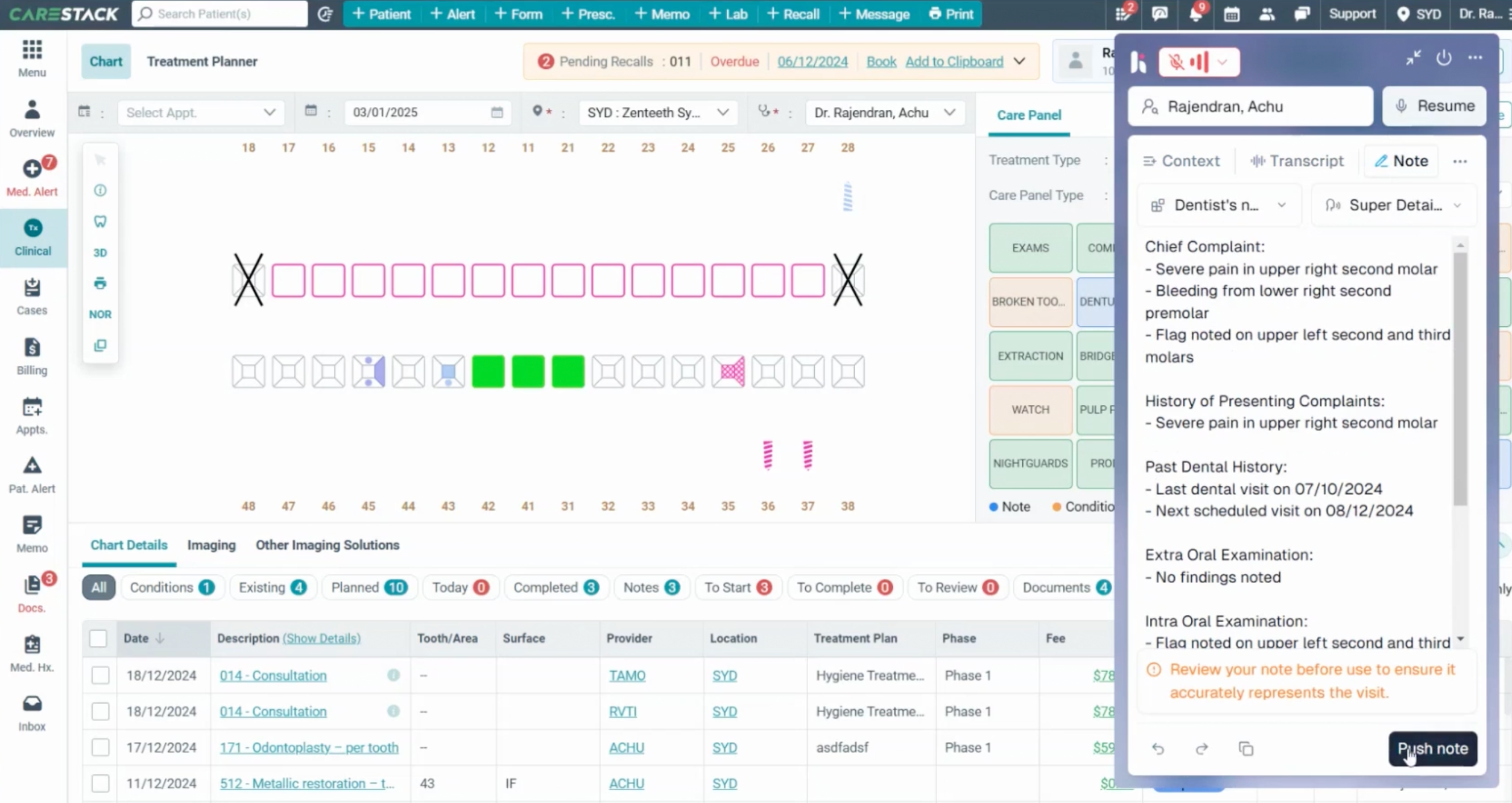
Start Using Heidi with CareStack Today
There’s no complicated setup process, lengthy onboarding, or additional software downloads to get started with the CareStack integration. Just activate the AI scribe within CareStack and you can immediately benefit from everything Heidi has to offer.
The best way to try the CareStack and Heidi integration is through our 30-day free trial. During the trial, you’ll have full access to Heidi and the CareStack integration, so you can experience firsthand how dental providers around the world are transforming their practice with cutting-edge AI tools.