What is the Halaxy Integration?
Halaxy’s integration with Heidi Health’s AI medical scribe brings AI-powered documentation directly into any clinical note in Halaxy. With just a click, Heidi transcribes your appointments in real time and generates structured notes, letters, and other documents without disrupting your workflow. It’s fast, secure, and fully customized to your profession.
Why Practitioners Love the Halaxy Integration with Heidi
No Typing, No Disruption
Heidi works quietly in the background while you focus on your patient. You don’t need to pause to type or dictate. Simply speak as you normally would, and Heidi handles the rest.
Templates That Match You
Use built-in template options, select from templates built by peers in the community, or create your own custom templates. Whether you prefer SOAP or SMART, long-form or dot-point, Heidi delivers the documentation that is customized to your profession.
Fully Secure and Compliant
Heidi doesn’t store audio, uses encrypted transmission and storage, and is certified to international privacy standards, including HIPAA, GDPR, ISO27001, and Australian Privacy Principles, among others.
Real-time notes, real-world impact: In one of the world’s largest clinical rollouts of ambient AI, Heidi has been proven to:
- Reduce time spent per appointment on documentation by 51%
- Increase note quality satisfaction by 38%
- Decrease documentation-related stress by 58%
- Boost confidence in documentation accuracy by 33%
- Reduce after-hours admin by 61%
- Improve work-life balance satisfaction by 45%
Practitioners consistently tell us it’s not just about saving time, it’s also about being more present with their patients.
How Does the Halaxy Integration Work?
The integration is built to be intuitive for busy practitioners. There’s no need for complex tech requirements, IT support, or switching tabs because Heidi embeds directly in Halaxy’s clinical note editor via a widget, giving you real-time documentation support without leaving your screen. In 5 easy steps, here’s how the Halaxy integration with Heidi works:
Step 1: Launch Heidi in Halaxy
Create a Halaxy account or log in to your Halaxy account, open a clinical note, and click “Launch AI” at the bottom right corner of your screen. This brings up the Heidi widget inside the note editor. If you don’t have a Heidi account yet, you can sign up for a 30-day free trial right from the widget, where no credit card is required.
Step 2: Add Context (Optional)
Click the “Context” tab in the Heidi widget to add any relevant details (e.g. presenting complaint, past medical history, medications, etc.). This helps Heidi generate a more tailored and accurate note.
Step 3: Click “Start Visit”
Press “Start Visit” to begin recording. Heidi listens to the appointment in real time, automatically transcribing it and formatting it into your preferred output, whether that’s a SOAP note, treatment plan, discharge summary, or referral letter.
Step 4: Choose Your Template
Once the session ends, select the template or structure for your note. You can change the output as many times as you like using the magic wand icon; there’s no need to re-record. Heidi can regenerate the same session into a new format in seconds.
Step 5: Finalize and Push Note
Click “Note” to view the Heidi-generated documentation, and press “Push Note” when you’re ready to finalize it. The content goes straight into your Halaxy note, fully editable.
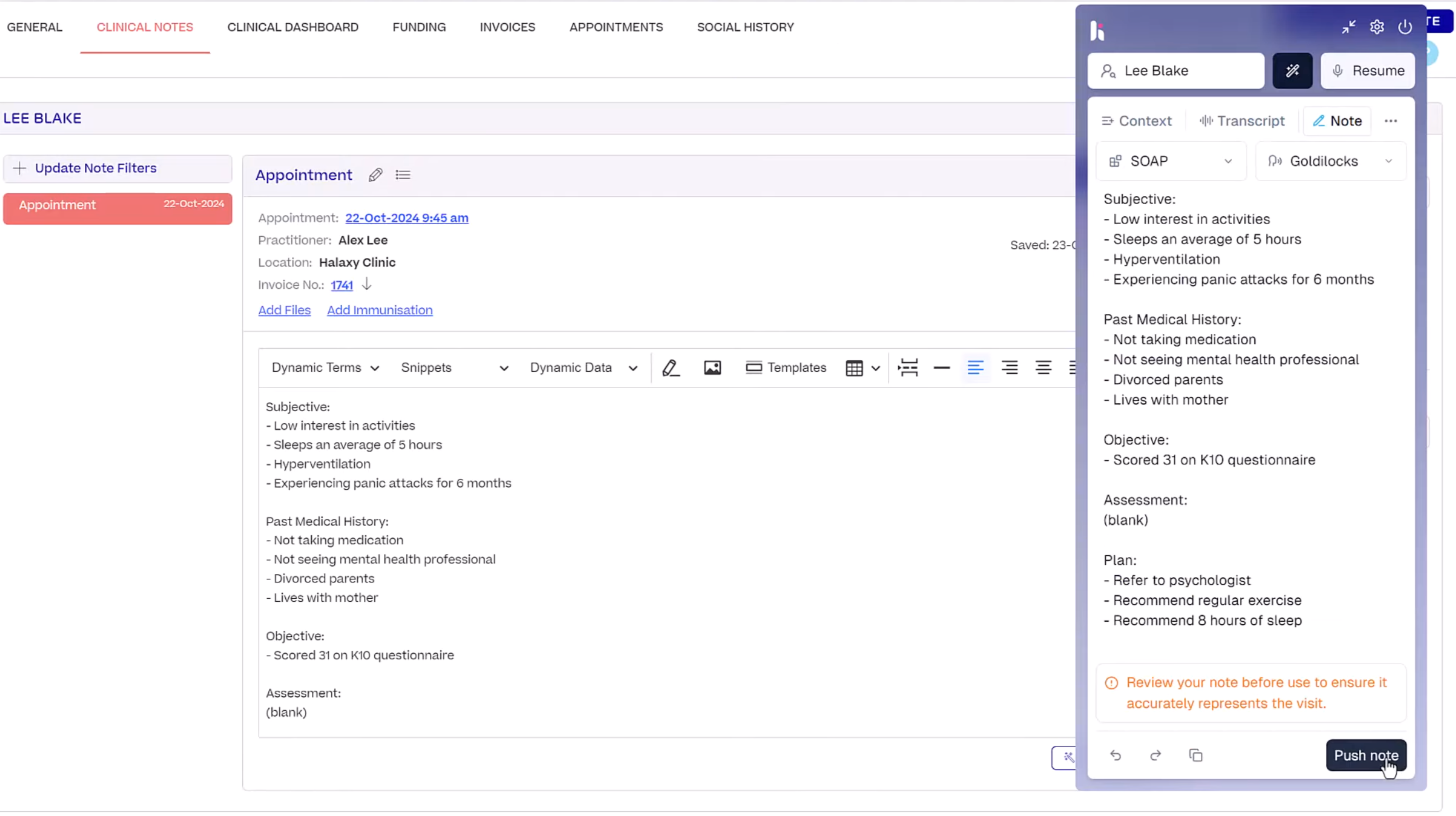
Getting Started with Heidi for Halaxy
Whether you're new to Heidi or already using Halaxy daily, getting started on the Halaxy integration with Heidi couldn’t be easier. It’s built right into your clinical notes; just launch the Heidi widget and watch your notes come together while you focus entirely on your patient.
With a 30-day free trial and clinical documentation tailored to your style, now’s the perfect time to experience how effortless it can feel. Get started today and see why practitioners around the world trust Heidi to support over 1.5 million patient consults every week.