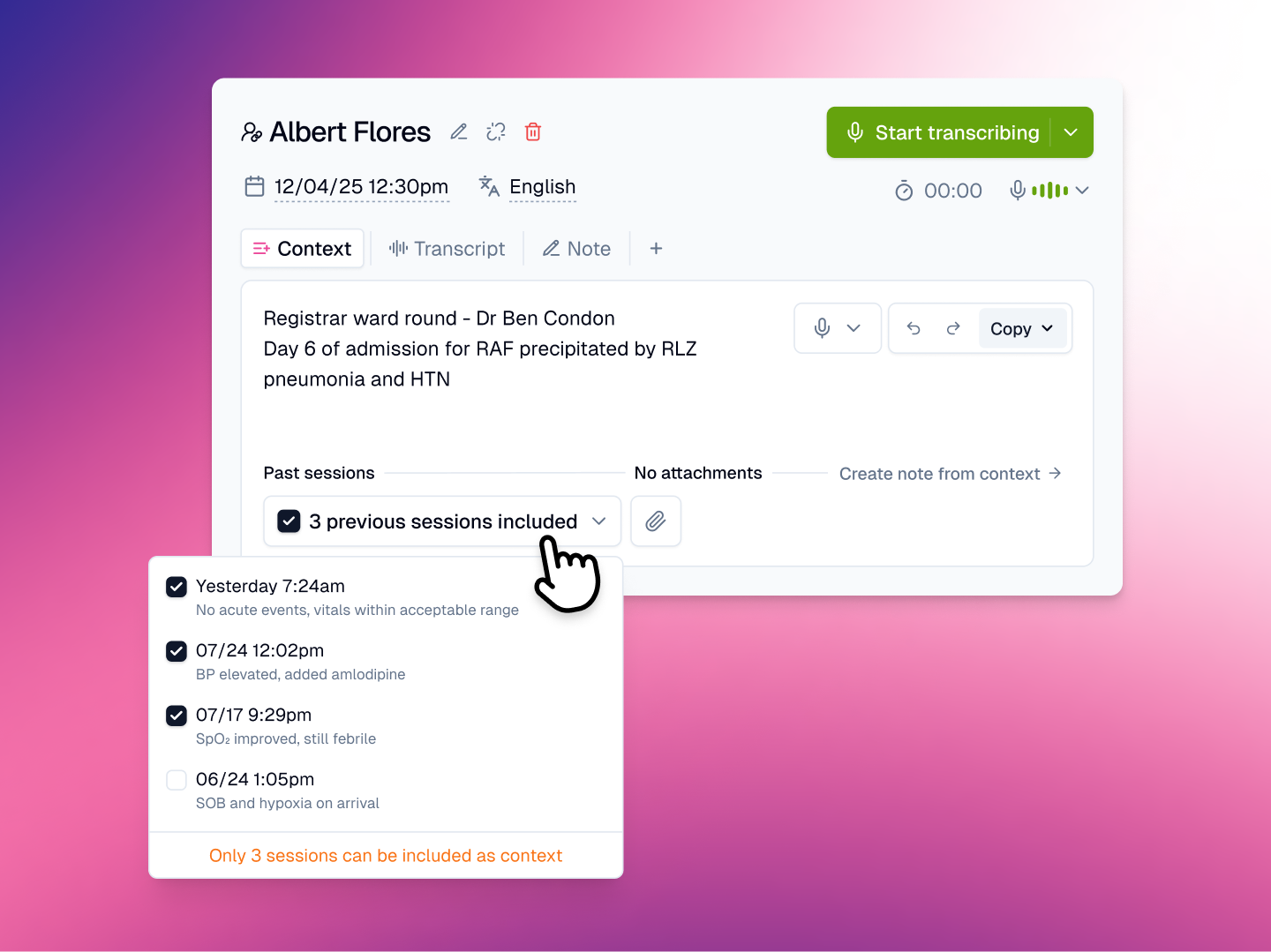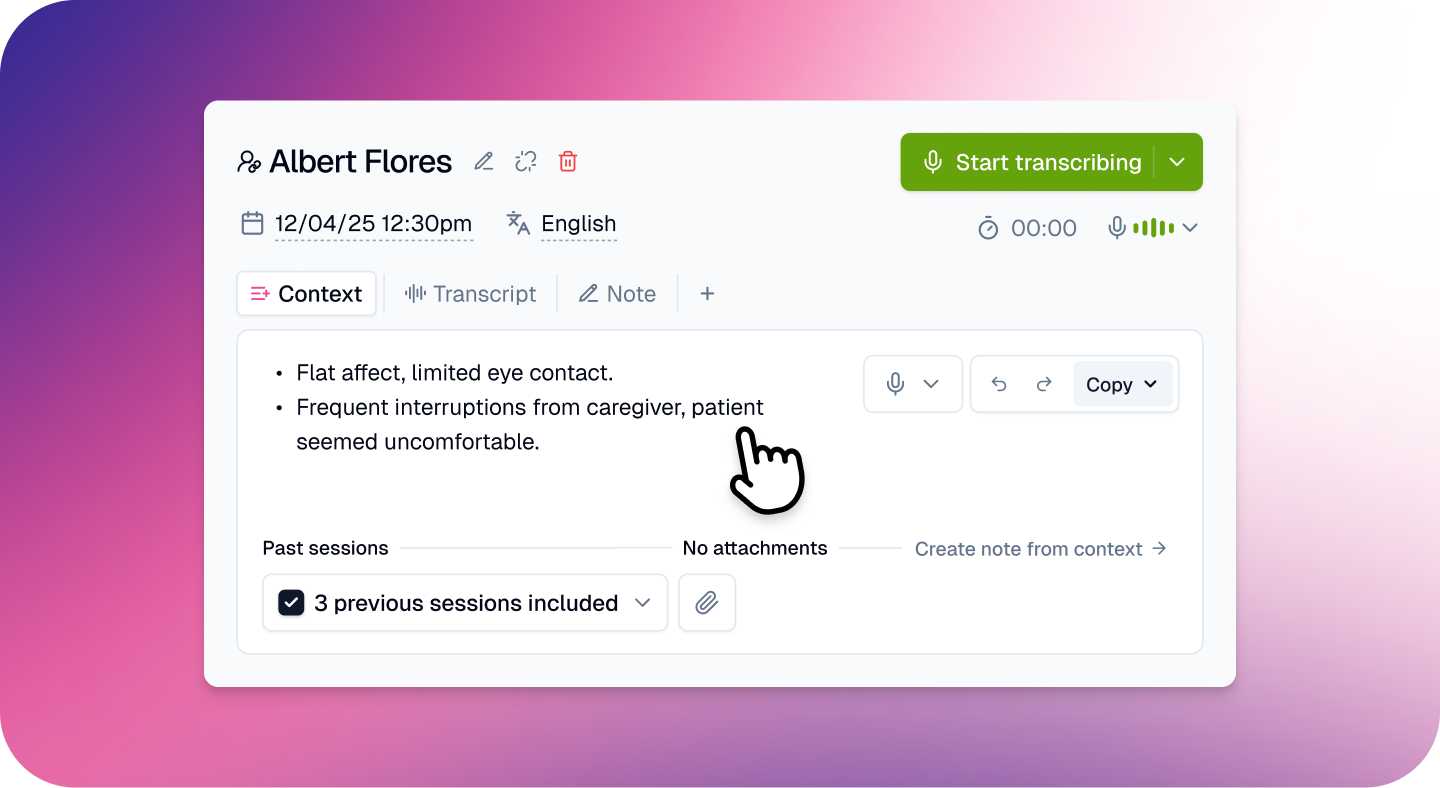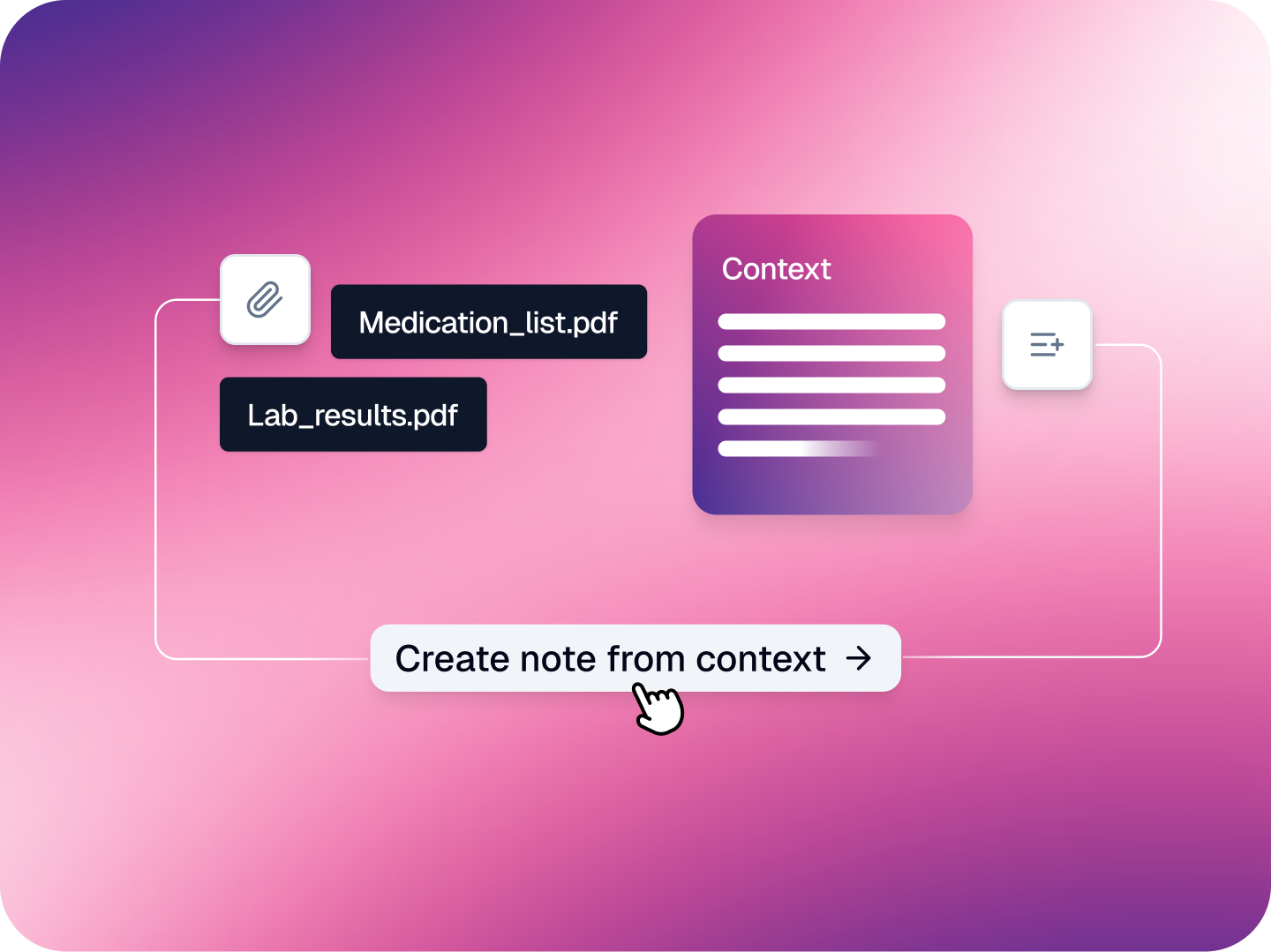Every clinician knows the frustration, you're writing up your clinical notes but still missing half the story. Lab results from last month buried in files, specialist's handwritten notes, the 30-page psych report they… faxed?
Heidi can listen, transcribe and turn patient conversation into structured notes. But what about the things missed in conversation?
That’s where Context comes in.
Context provides you with one of the easiest ways to piece together fragments of your patients clinical journey, so you capture the full story all in one place.
Here’s how Context works, and five powerful ways to start using it today.
1. Add external files, results and images to your session
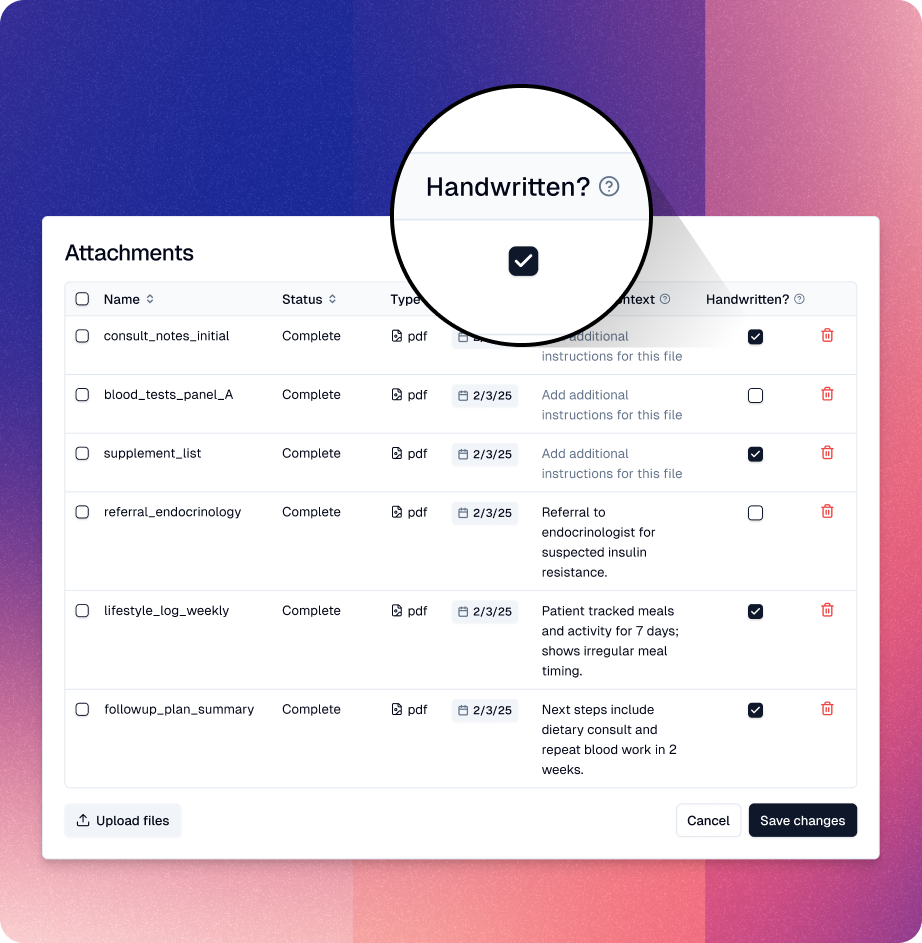
Not all information lives in a single patient conversation. Upload historical files, like a pathology results, scanned reports and letters, or even photographs of hand written notes, straight into Context.
Heidi reads them alongside your transcript, so the information becomes part of the clinical story. It’s the fastest way to integrate external information without manual copy-pasting.
💡Hot tip: Heidi’s iOS app let’s you capture and upload clinical photographs directly into session context.