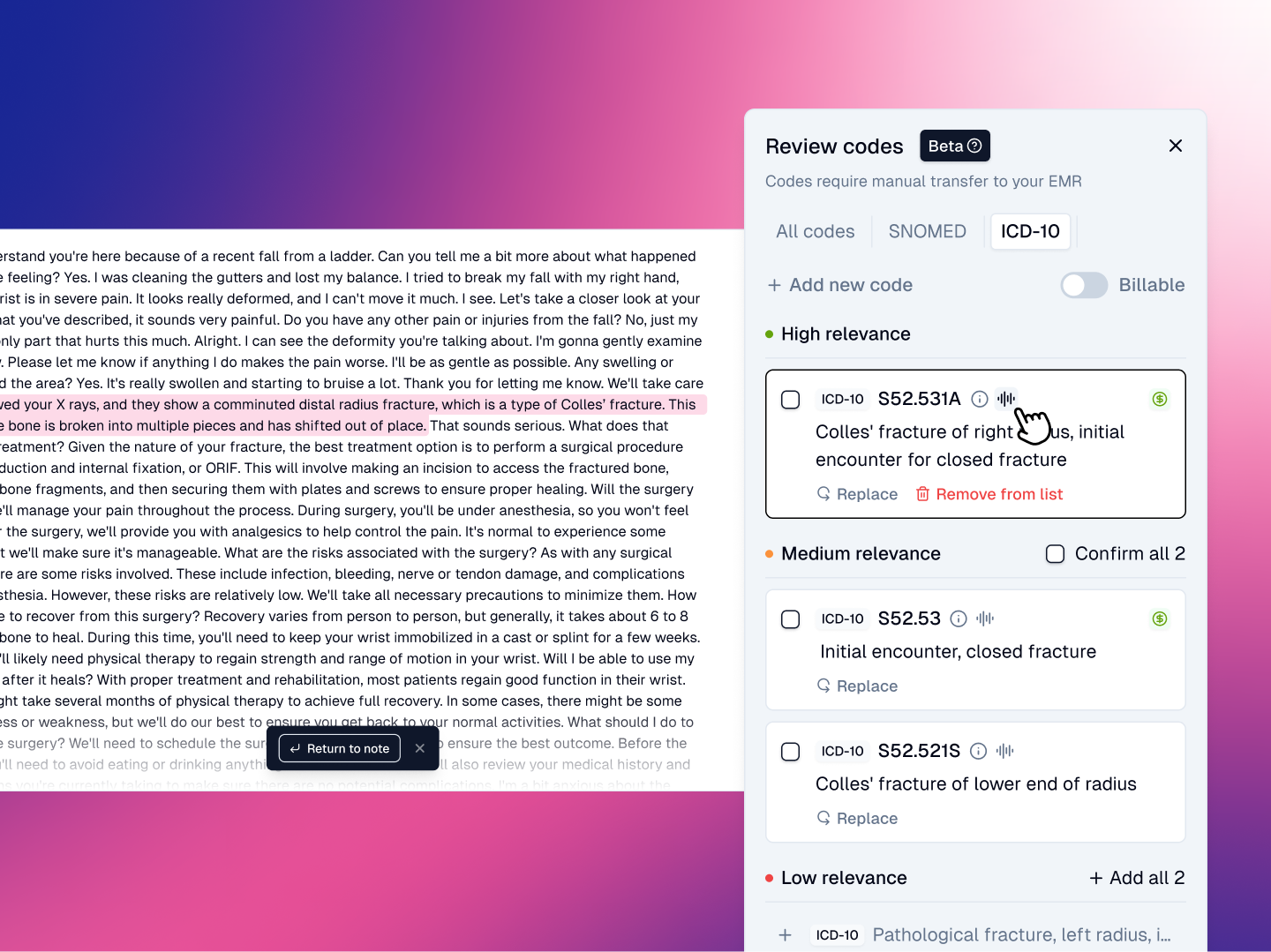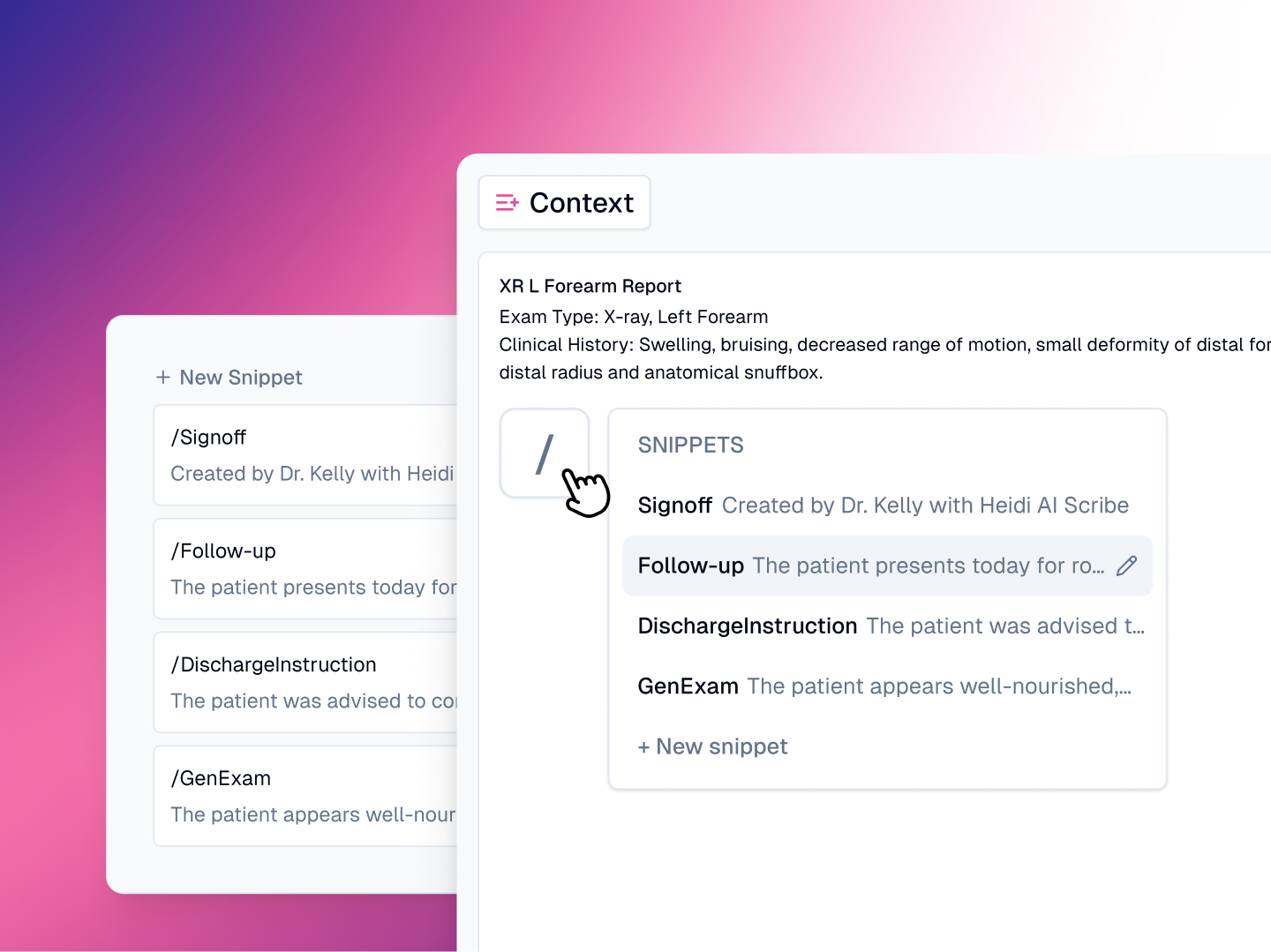ICD-10 coding
Following the recent release of SNOMED coding in Heidi, a phased rollout of ICD-10 coding is underway.
Participating users can enable ICD-10-CM coding via Memory. This is suitable for US-based clinicians.
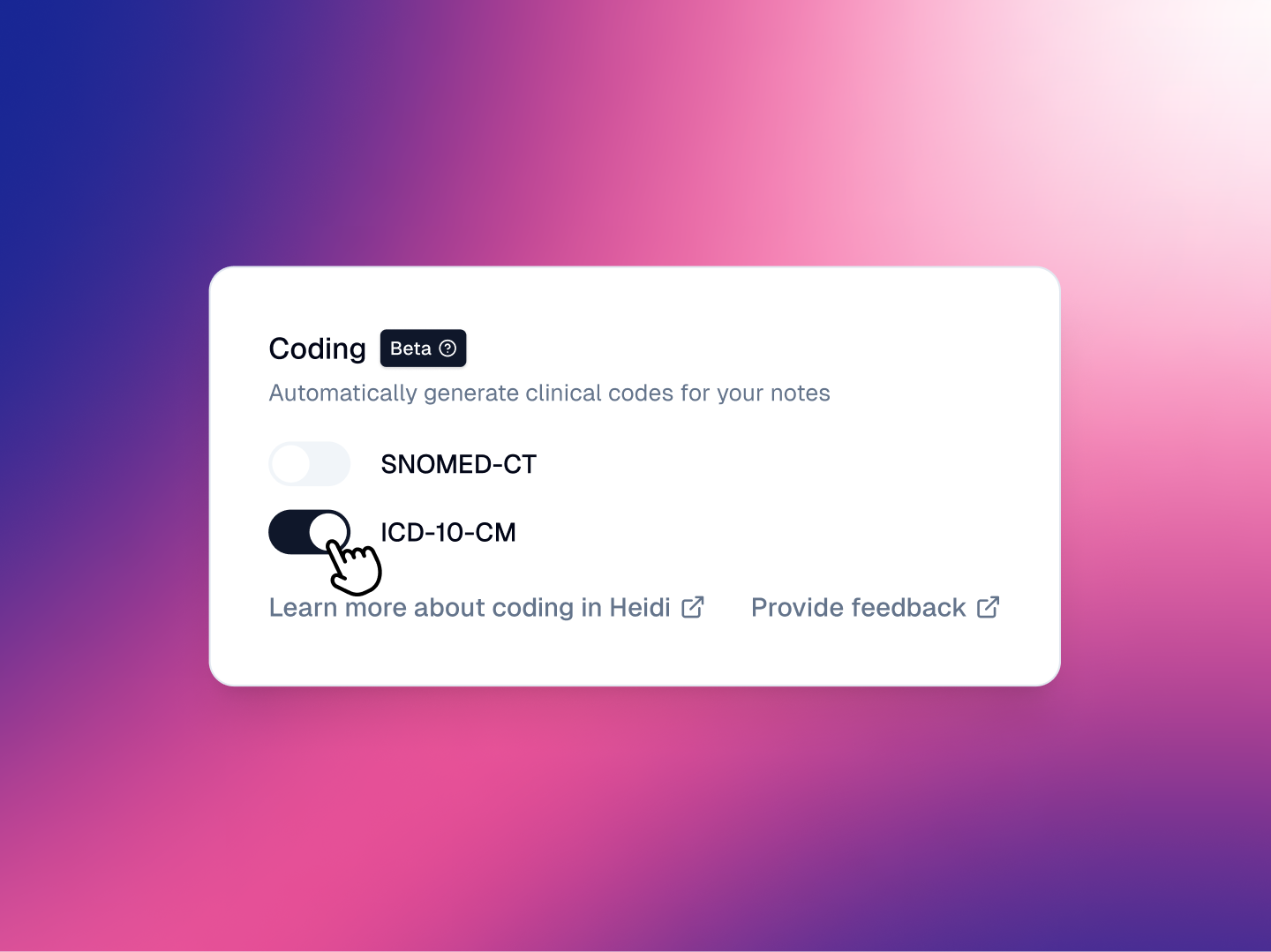
Once enabled, Heidi presents a list of suggested ICD-10 codes after processing each clinical encounter.
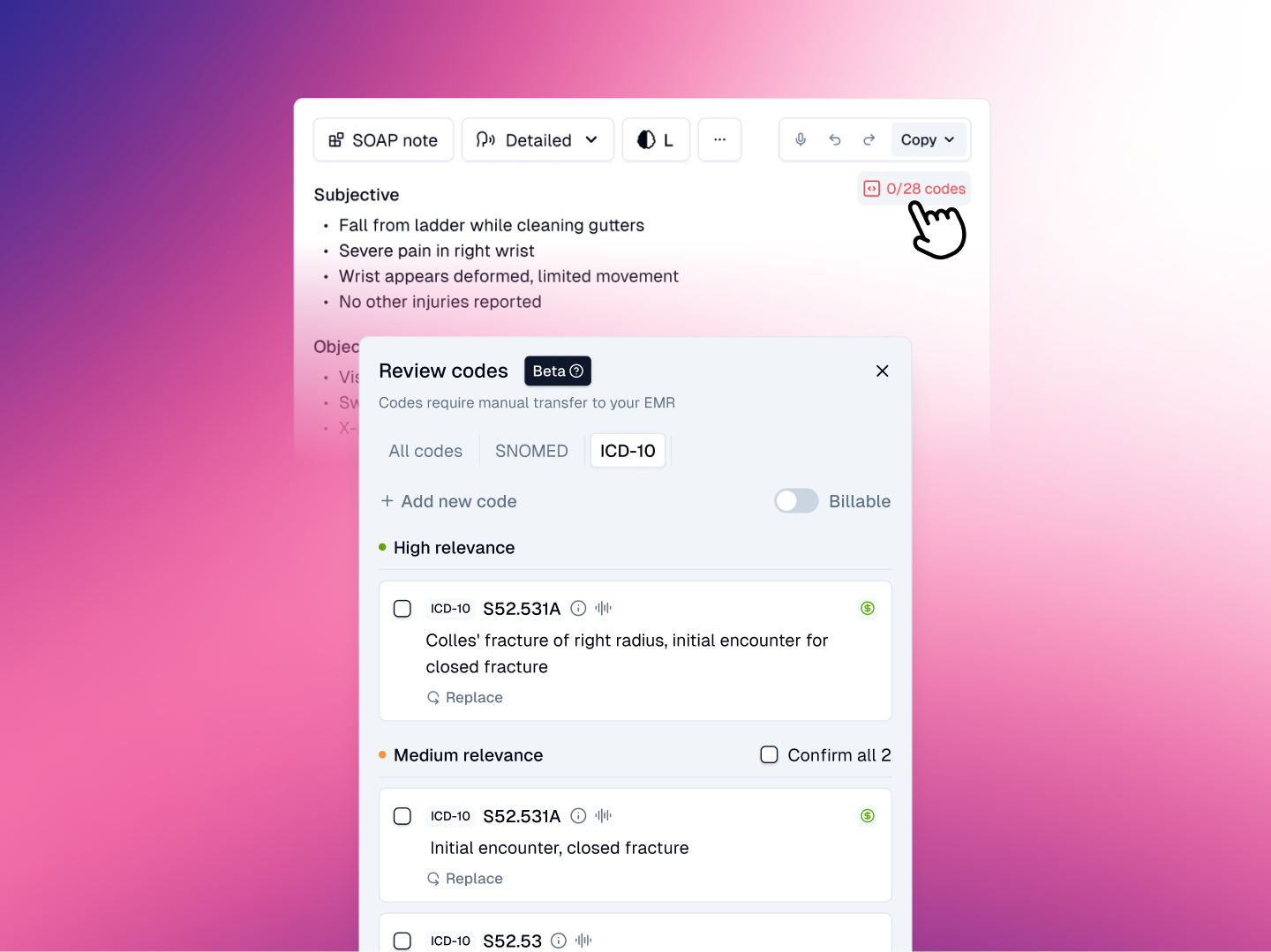
Upon viewing the list of suggested codes, clinicians can:
- Confirm an individual code by checking a box
- View Code specification by selecting the info icon
- Review evidence from the transcript supporting each code (waveform icon)
- Replace a code by searching for a suitable alternative
- Remove individual codes from the list