Templates built for how you write notes
Structure your notes once and reuse them across consults.
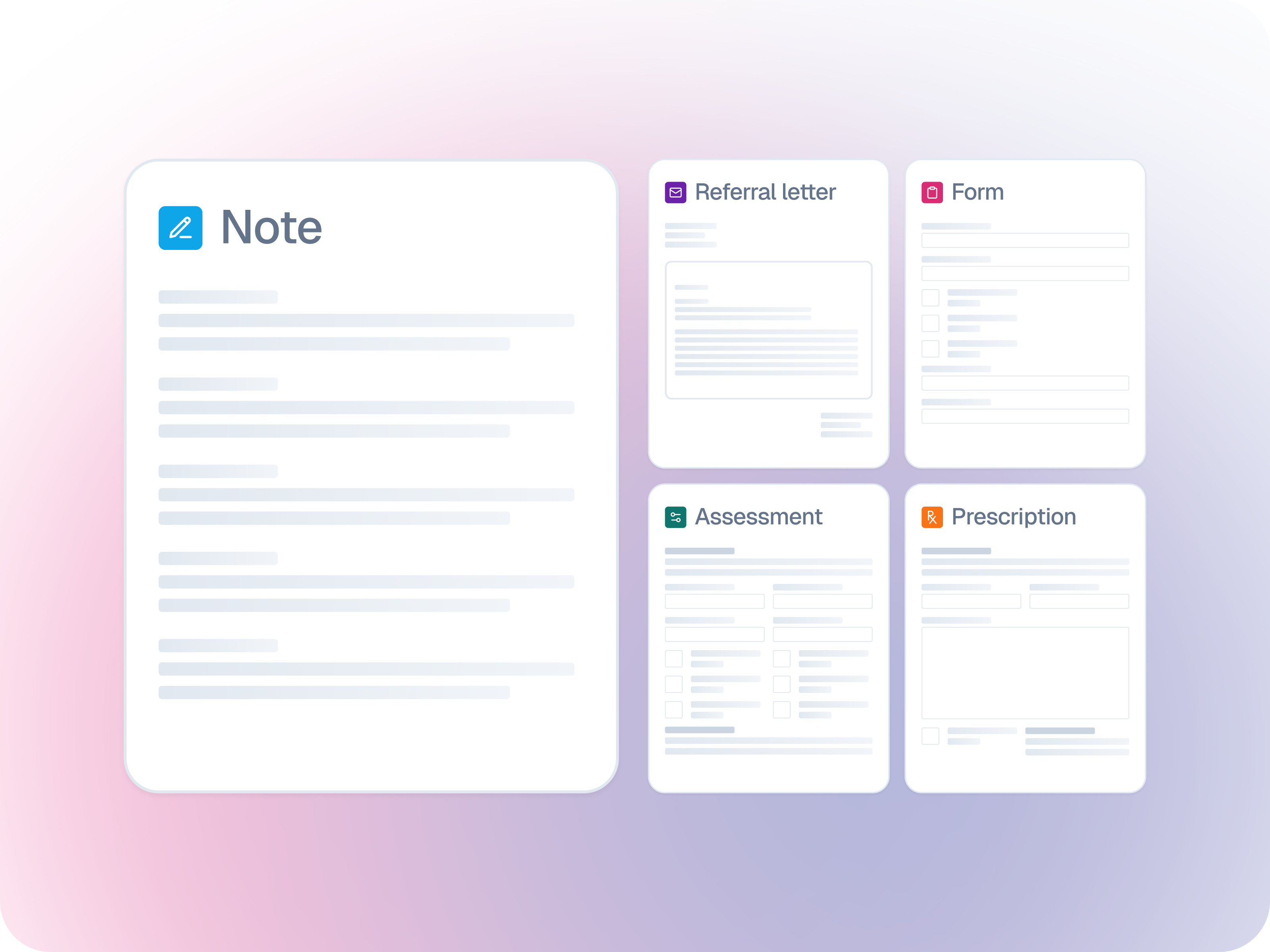
Your way of working, documented
Create templates that match your style, and keep notes consistent across consults.
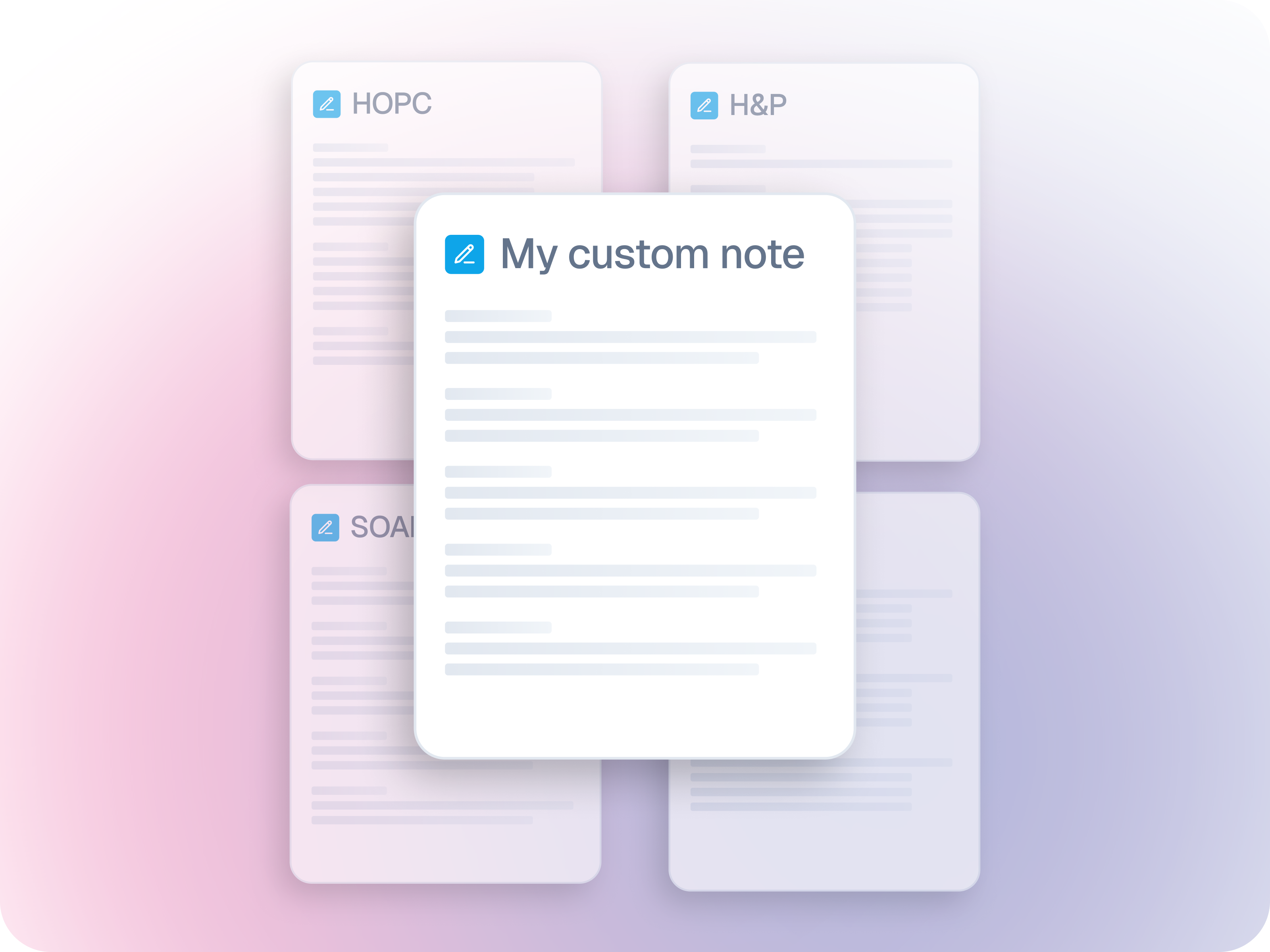
Structure notes your way
Use your own headings, tone, and layout rather than adapting to someone else’s.
Document faster with less cleanup
Reuse go-to formats for SOAP notes, med reviews, and ED assessments.
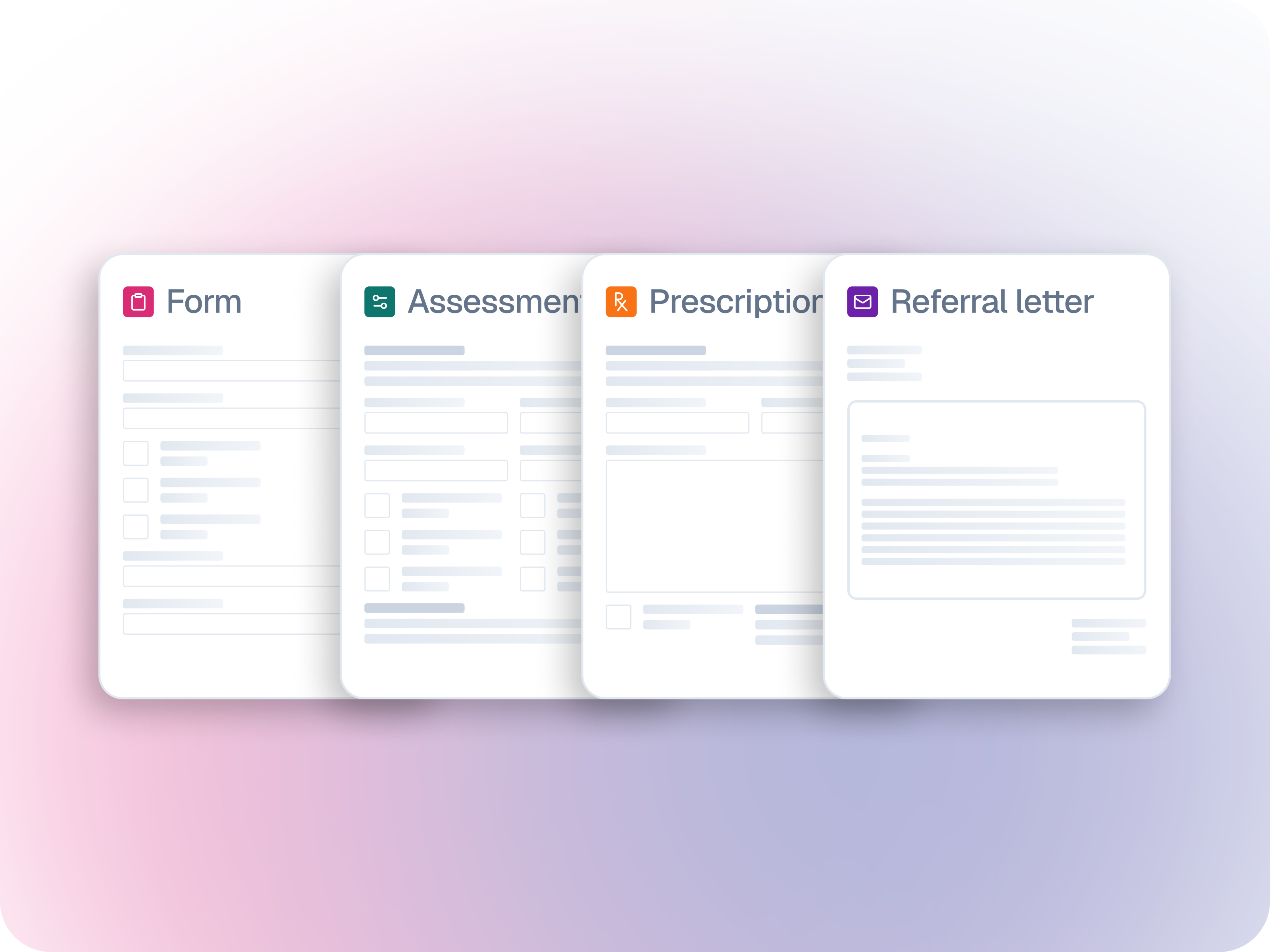

Support consistency across your team
Bring clarity and continuity to how your team delivers care.
.webp)
Tailor Heidi’s output to match your system of record for seamless note and documentation transfer.
Set templates for any document required and attach to the patient record. Ask Heidi to personalise to the patient, diagnosis, care plan or referring partner.
.webp)
Select preferences, languages and save snippets to produce perfect notes, every time. Add your specific turns of phrase and embed your preferences with find and replace.
.webp)
Integrate Heidi whichever way suits your system best.
Light touch, plug and play. With minimal engineering investment, it’s perfect for your first step with Heidi.
Embed Heidi end-to-end across your entire system. Perfect for desktop systems with deeper technical requirements.

Built to flex, made to standardise
Build from scratch, convert a past note, or ask Heidi to create one for you.
Add placeholders, instructions, and standard phrasing to mirror how you sound.
Use HTML, rich text, or drag-and-drop, so your notes look and sound just like you.
Start with clinical templates from Heidi or draw from what our community uses every day.
Start with structure, then shape it using your clinical judgment.
Share templates to align clinicians, teams, and departments.
Chart by voice, wherever you care

Build templates for the notes you write most, so you don’t have to start from scratch.

Support high standards across the team, while making follow-up and admin easier.

Ensure complete, consistent records that reduce risk and support claims.
Questions & answers
Everything you need to know about Heidi
To create a new clinical template in Heidi, simply use the built-in template editor. You can use Ask Heidi, upload a sample medical note, import specialty-specific templates from the community, or start from scratch. You can also add sections, placeholders, instructions, and verbatim text. Templates can be customized to suit your specialty’s needs, with various format options, add clinical terms, and create reusable structures for your documentation.
.svg)
Templates that keep documentation moving
Cut the rewrites and get to a complete note faster.
Get Heidi free
.svg)

.svg)
.svg.webp)

















.svg)


.svg)
