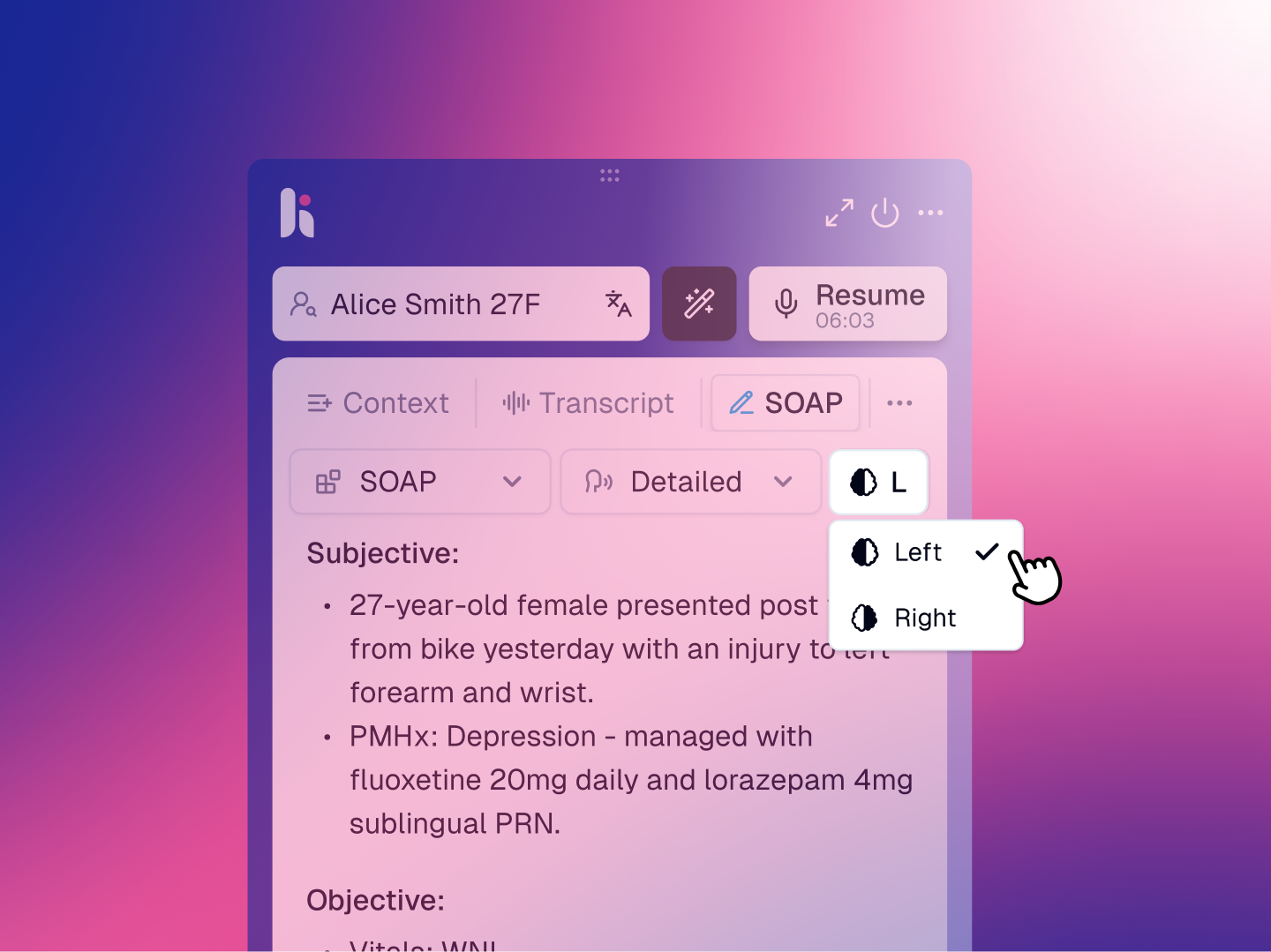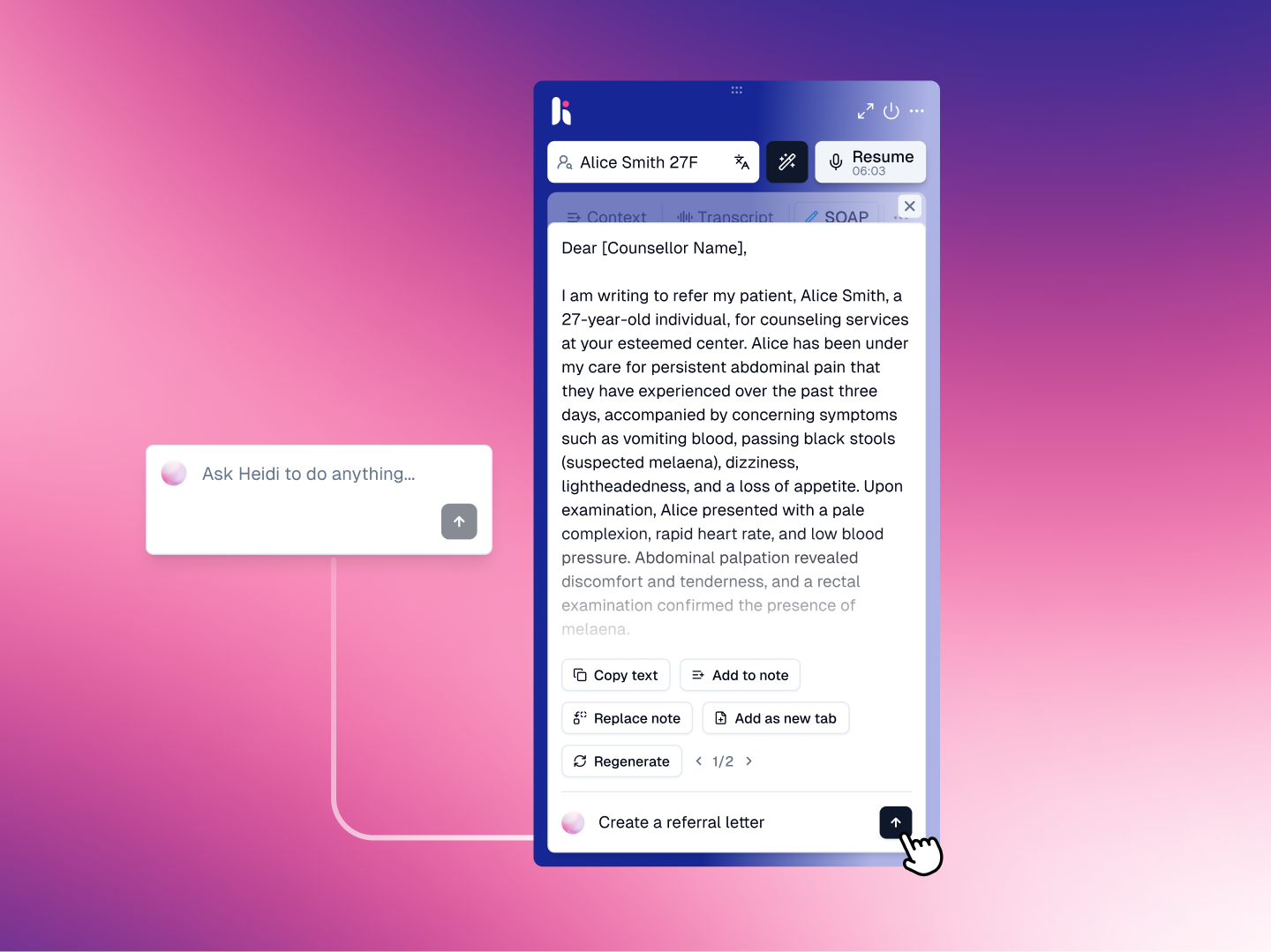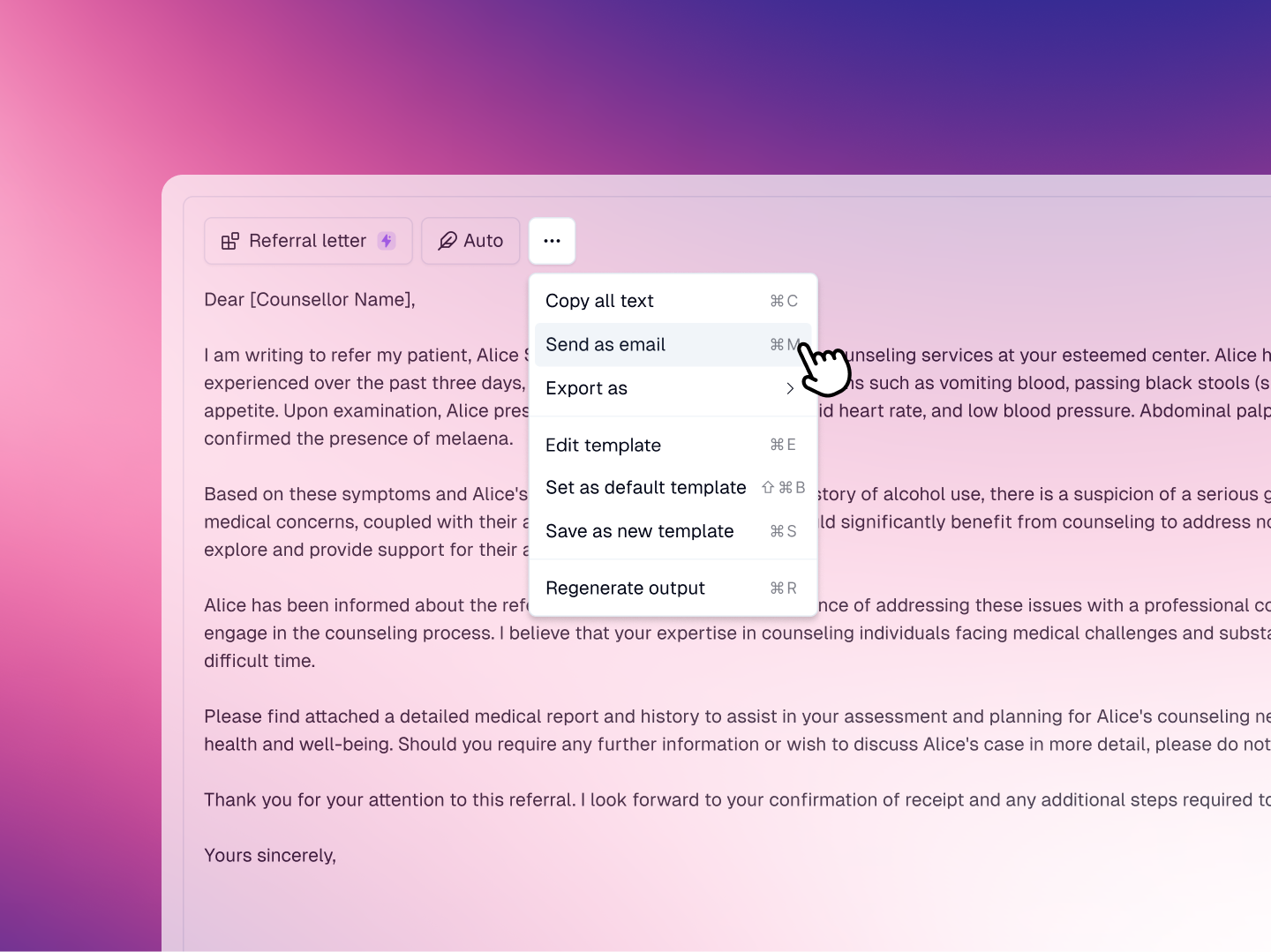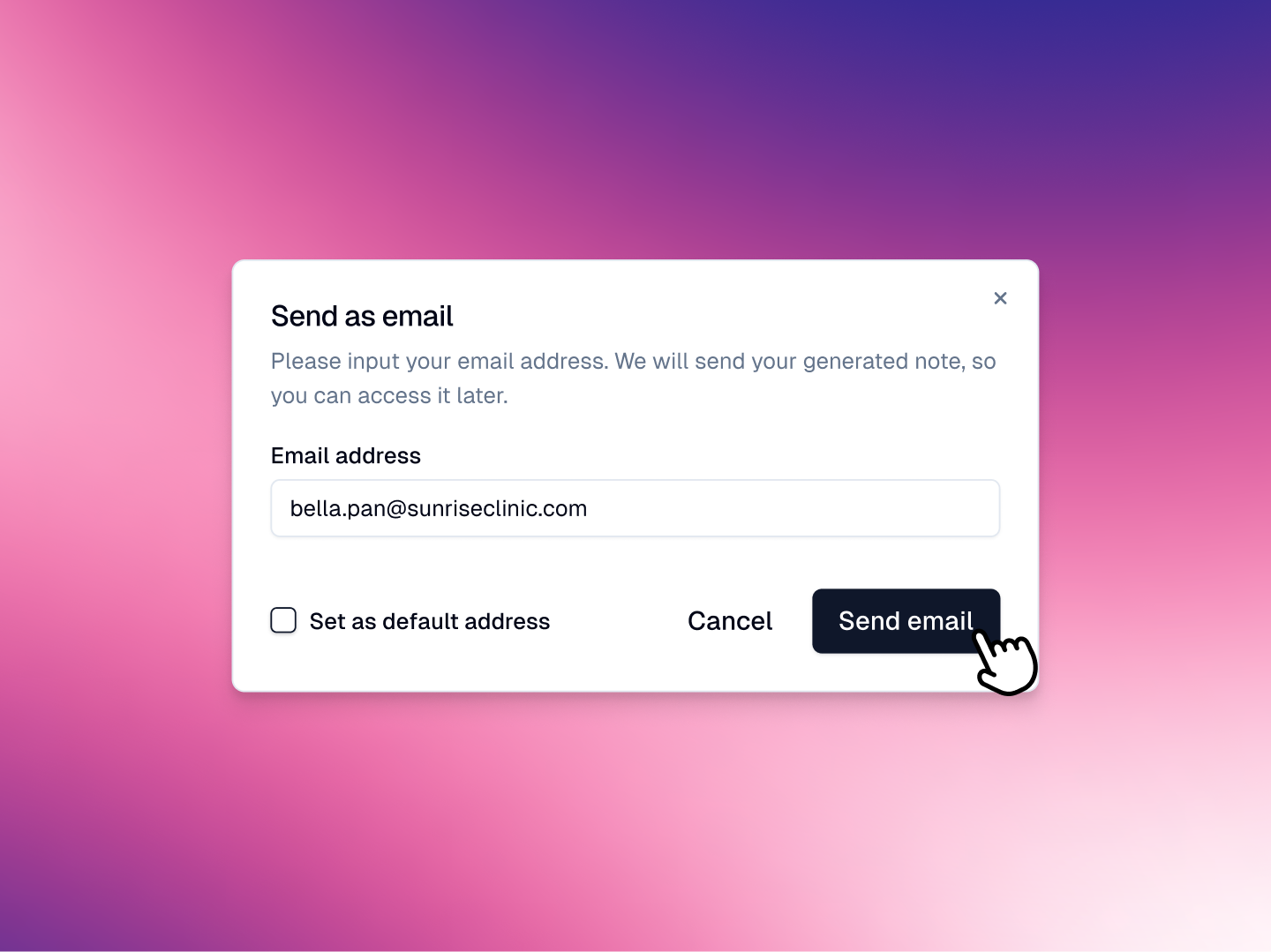The Heidi Widget and Chrome Extension provide a connected experience for clinicians whose EHRs are not formally integrated with Heidi.
Initially, the Widget and Chrome Extension focused on replicating the Heidi browser experience’s core transcribing and document generation features. However, recent enhancements bring these tools closer to feature parity, delivering more of the full Heidi experience everywhere.
Widget does more
The Heidi Widget is a nimble integration designed for web-based EHRs. It allows providers to quickly access Heidi’s core capabilities with minimal engineering effort.
We’ve expanded functionality of the Widget by adding the following features:
- Ask Heidi
- Brain settings (choose between Left or Right)
- Regenerate a note or document
- Pause sessions
- See session duration
- Modify language
- Consent modal (can be toggled on or off)
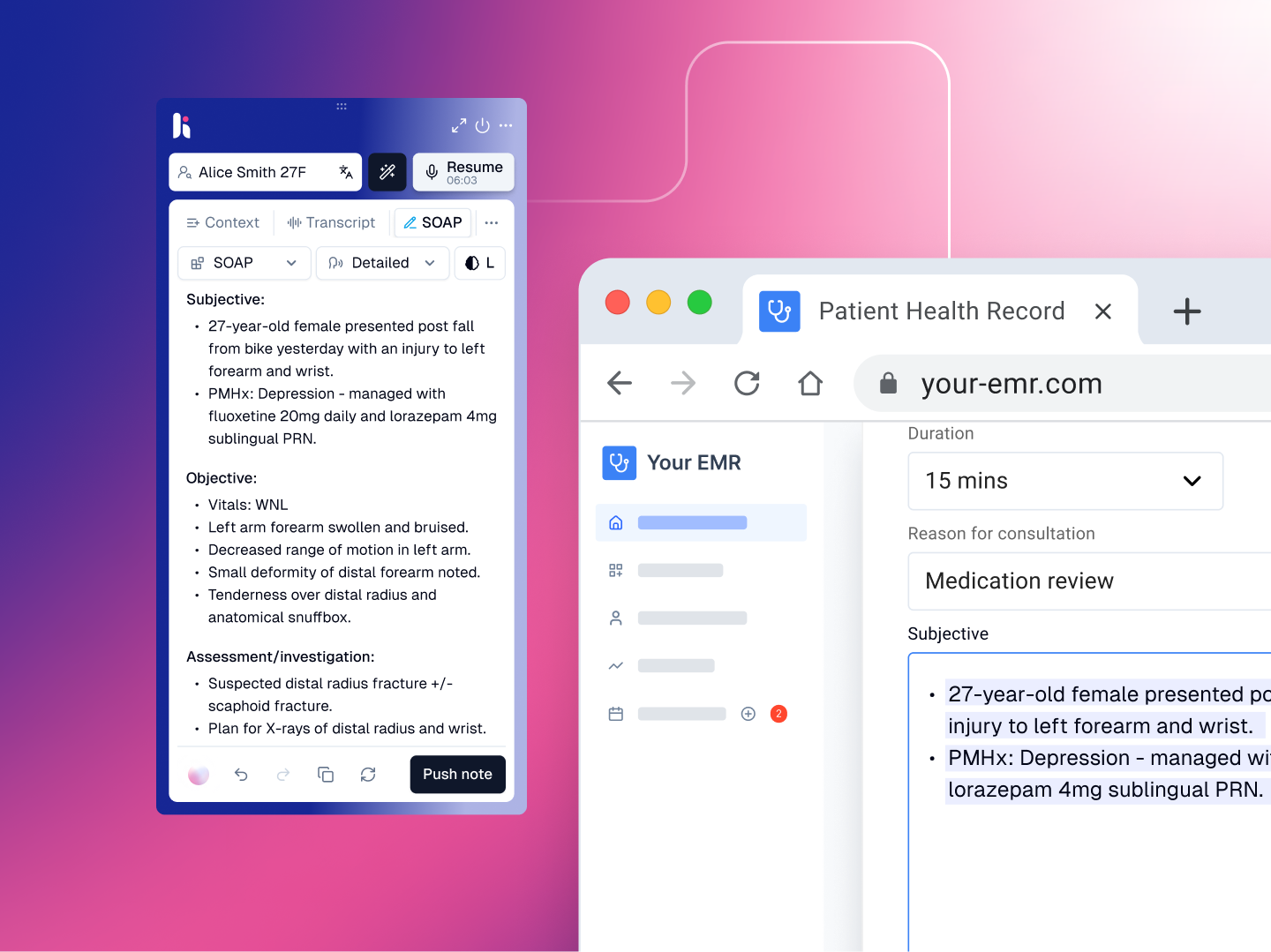
Chrome Extension improvements
Floating next to any browser-based EHR, Heidi’s Chrome Extension lets you copy or push information directly into the patient’s medical record, without changing tabs or windows.
Last month, we sneakily added Ask Heidi, a pause button, Brain settings, and note regeneration to the Chrome Extension.